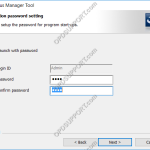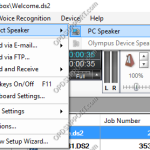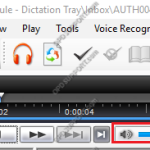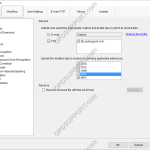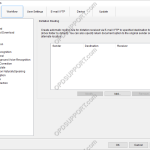If you are experiencing an issue where you can’t operate any of the pedals on the foot control then please follow the steps below. Please note if you meant that the play button is greyed out, which is stopping you from pressing play on the foot control then please follow the Play button Greyed Out […]
Webmaster
ODMS for Administrators Security Settings
This article will document the security settings within ODMS for Administrators. SCP Admin password When installing the SCP, you will receive the option to set a password to the application. Note the main Admin Login ID can’t be changed. Tick the box “Launch with password”. Enter and confirm the password When you launch the […]
Dictations playing through the wrong speakers
If you are experiencing an issue with dictations playing through the wrong audio output then please follow the below. + – 1. Select Speaker Click to collapse In the Olympus software you have the option to change the speaker output which is independent of what the PC speaker output is selected. Please see below on […]
How to stop XML management files being sent
When dictations or documents are sent via E-mail or FTP through the Olympus software, you may notice the files have an obscure file name as shown below. This is due to the management file being sent alongside the dictation file. The management files are typically used with the Olympus software to display additional dictation information. […]
Can’t hear the dictation
If you are experiencing issues with not being able to hear the dictations in the software, then we would recommend checking the following as it may be a simple fix which can be corrected. + – 1. Check the volume Click to collapse Make sure the audio is not on low volume, muted or disconnected. […]
How to change the USB class on the OM SYSTEM/Olympus Digital Voice Recorder.
This article details how to change between Composite & Storage USB mode. The Olympus DS-range recorders can recognise in Composite mode or Storage mode when connected to the computer. Composite mode will mount the recorder to the computer as recording, playback and a storage device. This mode allows you to use the recorder as a […]
Automatically Receive Dictation via Email or FTP
When files are sent to a typist by email or FTP , the files will arrive at their email inbox or the FTP server. In order for the files to be imported into the Transcription Module automatically, the Dictation Receive function must be enabled. Note: This function requires a working email/FTP profile to be configured […]
Dictation routing received via Email/FTP
Dictations received via E-mail/FTP can be routed to particular folders to help manage your files. You can also setup a document return function, to automatically send the document to the sender once transcription is completed. Please note, for this function to work you must have the ODMS software setup with either E-mail or FTP in […]
Reset Device Settings
This guide will take you through how to reset your device settings on the recorder + – DS-9500/DS-9500/DS-9100/DS-9000 Click to collapse The below image is what you will use to navigate the menu Press “OK/Menu” to open the Menu. Press “-” to navigate to the Device Menu and press “OK/Menu” Press “–” to scroll down to […]
Formatting the Memory Card
This guide will take you through how to format the memory card on the device Note: Formatting the memory card will clear all the files on the recorder + – DS-9500/DS-9000 Click to collapse The below image is what you will use to navigate the menu Press “OK/Menu” to open the Menu. Press “–” to […]