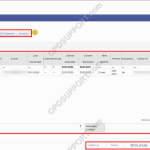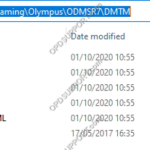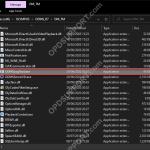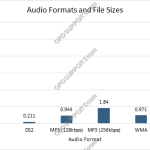This article goes through how to manually encrypt and decrypt a file in the software. If you are looking to automatically encrypt the files on the recorder please follow the Device Security guide. If you are looking to automatically encrypt or decrypt the file upon download please follow the Configuring Folder Encryption and Decryption guide. […]
Webmaster
General Workflow Options
This guide contains some basic workflow options to modify how ODMS behaves. To access this window click on Tools > Options > Workflow > General Delete Option By default any files deleted in the Olympus software will move to the Recycle Box folder, where the files can be restored. Alternatively the software can be set […]
How to change the file status of an audio file
This article goes through how to change the file status in ODMS. You may, under certain circumstances, need to change the status of a dictation manually. To change the status of a dictation follow these steps: In the Dictation Module or Transcription Module, right click the dictation you would like to change the status and […]
Olympus Dictation Portal GUI Overview
This article gives a quick overview of the ODDS Portal, its features and settings… An overview of the Olympus Dictation App can be found here. License View Settings view License View Overview Contents Content List Controls Logout & Help Search-Bar Content List View Dashboard TOS & Privacy Content List Controls Menu Function View When a license […]
Where are the Olympus software settings stored?
This article goes through where you can find the Olympus software settings for each version and install mode. ODMS R7 ODMS R6 DSS Player Standard ODMS R7 + – Standalone Click to collapse ODMS standalone gives you two options of selecting how the user settings are saved. Individual User Settings ODMS stores the settings in […]
Using the Logging Tool
This guide will explain how to use the Logging Tool within the Olympus software. How to use the Logging Tool: Open the logging tool. If opening via the software (only available in ODMS R7) navigate to ‘Help > Launch Logging Tool’ If opening via file explorer, navigate to either of the following paths: “C:Program Files […]
How to change the Port Number for the SCP
To change the port number for the R7 Web SCP, please follow the steps below: Stop the oac_http and oac_maria services Browse to C:\SCP\apache-2.4\conf\extra Open oac-defines.conf in Notepad (you may want to take a copy of this beforehand) Replace the existing port number and save the file Restart the services You should now be able […]
Recorder removable drive window appears when recorder is connected
If you have an issue with the removable drive window appearing along with the software when you connect the recorder, then please continue reading the article below. The removable drive window is normally suppressed by the Device Detector program that gets installed with the Dictation Module or Transcription Module. However, if its not working then […]
Can’t play in Direct Recording Window
If you have an issue with the play button flashing and not playing while in the Direct Recording Window, but playback works fine in the Main Window then please continue reading this article. Please follow the steps below to resolve the issue Close the Dictation Module Open Sound Control Panel which you can access through […]
The Digital Speech Standard (DSS & DSS Pro)
This article explains what the Digital Speech Standard is. What is Digital Speech Standard (DSS file format)? “Digital Speech Standard” (DSS) was originally developed by Grundig back in 1994. Olympus, Grundig and Philips went on to form the International Voice Association (IVA) The DSS format was then improved based on the original codec and published fully […]