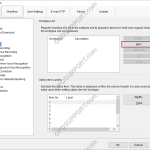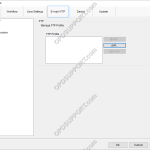An instruction comment is maintained as a file separate from the main dictation file and provides the Typist with special instructions specified by the Author. An instruction comment can only be created with the Direct Recording function. To create an instructional comment follow the steps below: In the Dictation Module, click File > New Dictation… […]
Webmaster
Worktype IDs
Worktypes are used to assign information to a Dictation. It is primarily used to categorise a dictation based on the subject matter of the recording. Go to Tools > Options… > Workflow Click Worktypes Then click Add Enter the Worktype ID. Click OK to create the Worktype. The Worktype will appear in the […]
How to configure SC1 Barcode Module
The SC1 is a Plug-in module for DS-5000 / 5000iD / DS-5500 / RecMic DR-2300 and connects via the units SDHC card slot. The scanner allows data capture of option item values such as case number or patient number into the DSS audio file. Compatible Barcode Formats:EAN-8, EAN-13, EAN-128, UPC-A, UPC-E, Code39, Code93, Code128, Codabar, […]
FTP Setup
The ODMS software can be configured to send via FTP. How to configure an FTP profile Select Tools > Options > E-mail / FTP tab Select FTP from the left pane Select Add… to create a new profile Enter your FTP logon details. These are available from your IT department or your ISP (separate configuration required). Select Test Settings to ensure all your setting are […]
Product Support Matrix
This article details the support status of the professional and business range products. NOTE: The “Support Status” of all products are subject to change. *Devices/microphones/foot controls requires supported software. Professional Range Software Product Release Date End of Support Date Support Status ODMS R7 April 2018 TBA ODMS R6 April 2012 March 2019 DSS Player Pro […]