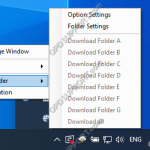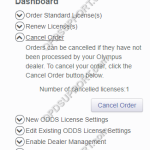This article goes through the File Downloader Settings that are available in the SCP Client. Note: If you haven’t installed the SCP Client yet please refer to SCP Client Installation Guide. If you have the SCP Client installed in Workgroup Mode, then make sure your username has the File Downloader Role otherwise you will not […]
Webmaster
SCP Client Installation Guide
This article goes through the installation process for the SCP client. Note: When installing the ODMS R7 software in Workgroup Mode it will automatically install the SCP client. Please refer to ODMS Client Workgroup Installation Guide. If you are installing the SCP Client in Workgroup Mode, please ensure you have an SCP server installed in your […]
Alcohol-wipe Resistant DS-9500/DS-9000 Recorders
Olympus offers alcohol-wipe resistant dictation devices perfect for doctors and healthcare workers who can benefit from Olympus’ commitment to making lives healthier and safer. The DS-9500 and DS-9000 recorders have an alcohol resistant housing, allowing users to keep the device clean in a medical or other environment. Ethanol (76.9 to 81.4 v/v%) or isopropanol (70 v/v%) […]
Antimicrobial and Alcohol-wipe Resistant Microphones
Olympus Professional Dictation offers antimicrobial and alcohol-wipe resistant dictation devices that can reduce exposure to viruses and other microbes for those on the frontline of duty. Doctors and Healthcare workers can benefit from Olympus’ commitment to making lives healthier and safer. The Olympus RecMic II is a range of special handheld USB microphones, which have […]
How to bulk configure ODDS licenses using a CSV file
This article goes through how you can bulk configure ODDS licences using a CSV file. Before configuring licenses, the settings you will be using will need to be added in. To do this, click on the Settings tab and you will see submenus for the global settings. Click on a tab, depending on what you […]
RecMic II Audio Quality Check
This article explains how to use the built-in noise analyser to check your recording environment… The noise analyser function checks if your recording environment is good for speech recognition. Hold down the F1 and F3 buttons for more than 5 seconds. If the noise level is too high, the LED on the top will flash. […]
RecMic II Audio Quality Check
This article explains how to use the built-in noise analyser to check your recording environment… The noise analyser function checks if your recording environment is good for speech recognition. Hold down the F1 and F3 buttons for more than 5 seconds. If the noise level is too high, the LED on the top will flash. […]
RecMic II Button Combinations
This article contains the different button combinations for the RecMics… DirectRec Compatibility Mode Preset Button Modes Recording Modes Audio Quality Check DirectRec Compatibility Mode The DirectRec Compatibility mode is ideal when using software that does not support the RecMic II range. To change mode, hold down the F2 + F4 buttons for 5 seconds, the […]
DirectRec Compatibility Mode
This article goes through putting the RecMic II in compatibility mode… The DirectRec Compatibility mode is ideal when using software that does not support the RecMic II range. To change mode, hold down the F2 + F4 buttons for 5 seconds, the RM series will turn into the DR mode. By repeating this step, it […]
How to cancel an ODDS order
This article goes through how to cancel an ODDS order on the Olympus Dictation Portal. Customer Distributor/Dealer Customer To cancel an order go to the Dashboard on the right and expand Cancel Order It will display how many licenses you have ordered and click Cancel Click OK to cancel the order Click OK to the […]