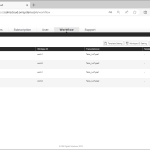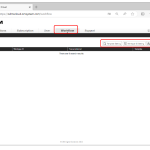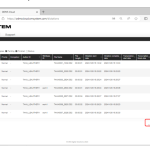In this section we explain how to perform Dictation using ODMS Cloud Mobile App. 1). New recording standby state When you click the [New] button to enable new recording, you will be redirected to this screen. To start recording, click the [REC] button. To reduce the effects of ambient noise, we recommend holding the smartphone’s […]
Webmaster
ODMS CLOUD: The Smartphone App – How to Sign in to ODMS Cloud Via Your Web Browser (Change Transcriptionist)
In this section we explain how you can sign in to ODMS Cloud via your mobile browser. The is particularly useful if you want to reassign transcriptionists. 1). Sign in to ODMS Cloud directly from your Browser. Please enter your ID (e-mail address) and password and sign in to ODMS Cloud. You will be signed […]
ODMS CLOUD: The Smartphone App – How to View Your Audio Files on the Cloud Server
In this section we explain how you can view you uploaded audio files on the cloud server. You can also review the transcription status of your dictations. This is known as the ODMS Cloud View. 1). ODMS Cloud View When you click the [Cloud] button from List view, a list of files recorded with your […]
ODMS CLOUD: Dictation Workflow – How to Configure Routing and Automatic Routing Rules
The Dictation File recorded by the Author is automatically assigned to the Transcriptionist according to the set routing rules based on the Author ID recorded in the file. This chapter explains routing settings. Various settings related to routing are performed within the [Workflow] tab. Only administrators are allowed to configure the settings. 1). Configuring routing […]
ODMS CLOUD: The Desktop Interface Explained.
The following page will explain the following aspects of the ODMS CLOUD Desktop App interface. 1). Resident Program After the Desktop App is installed, it will be registered as a resident program. The next time you start your PC, it will be automatically resident and an icon will be displayed in the task tray. 2). […]
ODMS CLOUD: The Smartphone App – How to Delete an Audio Recording
In this section we explain how to delete recorded audio files. 1). Deleting files from Recording View The file deletion operation from Recording View allows you to delete the currently displayed file. Click the [Delete File] button and click [Discard] 2). Deleting all files from List View When deleting files from the List View, you […]
ODMS CLOUD: The Smartphone App – How to Upload your audio files to the cloud
Once the Dictation has been completed, the file can be uploaded to ODMS Cloud to start the transcription work. This chapter explains how to upload files from ODMS Cloud Mobile App. 1). Uploading from Recording View When uploading from the Recording View, you can send the currently displayed file. Click the [File Send Button] and […]
ODMS CLOUD: Account Registration and Settings for End Users
The following section will give a detailed overview of how to register an account and your settings: 1). Registration account for End Users All end users must register their account themselves. Please register from [Create account] on the login screen. 2). How to Select a Dealer After the trial period ends, you will need to […]
ODMS CLOUD: How to Configure Workflows
The ODMS Cloud provides a system for efficient dictation workflow. You can specify a Transcriptionist for each author (routing rule settings) or specify a Transcriptionist for each work type (worktype ID settings). Additionally, by registering the template file used for transcription, you can create standard documents. Select the [Workflow] tab and click the button corresponding […]
ODMS CLOUD: Dictation Workflow – How to Upload a Dictation File
The Dictation File created using the dictation device or the smartphone app <ODMS Cloud for Mobile App> needs to be uploaded to ODMS Cloud and assigned to the Transcriptionist for them to be transcribed into text. This chapter explains uploading the dictation files. 1). File Upload from Desktop App (Author) If the login ID of […]