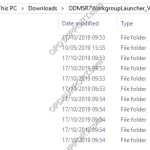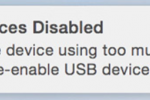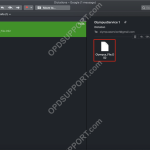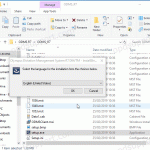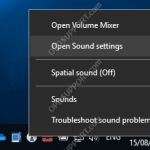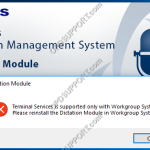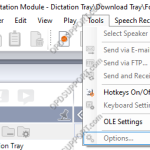This guide goes through installing the Citrix or Terminal Services client virtual driver on a client PC for a Citrix XenApp or Remote Desktop Services (Terminal Services) environments. Note: This only works with the ODMS client software installed in Workgroup mode please refer to the Workgroup guide. Do not install the client driver on the […]
Webmaster
USB Devices Disabled
If a Mac accessory needs more power or is using more power than your Mac is providing, you may see the message “USB Devices Disabled”… This could mean that a device connected to the USB-A , USB-C , or Thunderbolt (USB-C) port on your Mac isn’t getting enough power: A message says that the […]
Change Recording Format for DS-9500/DS-9000/DS-2600
This guide goes through how to change the recording format on the following recorders DS-9500,DS-9000 and DS-2600. If you prefer to change it through the Olympus software then please follow the Recording Format guide. The below image is what you will use to navigate the menu. Press “OK/Menu” to open the Menu Press “–” to […]
Office Compatibility
This article details what Office versions are compatible with the latest ODMS version. Note: ODMS can be configured to use your Outlook for email and Word for documents Key = Officially supported = Not supported * = End of life ODMS R7 ODMS R6* Office 365 Office 2019 Office 2016 Office 2013
Change or Find License Key in Registry
This article goes through how to find or change the license key in the registry. This is useful for situations where you are not able to open the software to obtain your license or if you want to change the license without re-installing the software. NOTE: Changing your license key is only effective if you […]
Import Dictation for Mac
This article explains how to import a dictation in DSS Player for Mac Files can be imported in to the software, if they are received via email or saved in a different location on the Mac. For this example we will be using email. Find the email that contains the file that you would like to import […]
Upgrading to ODMS R8/R7 (Standalone)
This article details how to upgrade from ODMS R6 to ODMS R8/R7. Upgrading allows you to keep your user profiles and settings when changing to a new version of the ODMS software. Note: If you have purchased the ODMS R8/R7 upgrade license then you will need to have the previous software version installed for this […]
RecMic not Recording
This guide goes through how to troubleshoot recording issues. + – Microphone Privacy Settings Click to collapse If you are using Windows 10 make sure that you have enabled microphone access as per the guide below. https://audiosupport.omsystem.com/en/desktop-dictation/975-windows-10-microphone-privacy-settings We would recommend checking the RecMic microphone is working which this can be checked through Windows Sound settings. […]
Terminal Services or Citrix is supported only with Workgroup System
This article explains the error message when you try to launch the ODMS software while in a Remote Desktop Connection, Citrix session or VMware session. If you are planning to use ODMS R7 software in a virtual environment then, you will need to re-install the software in Workgroup mode which requires the ODMS R7 […]
Options are greyed out
This articles goes through the options being greyed out when you try to configure the ODMS settings. When the options are greyed out this means All User Settings was selected during the install as shown below. This means that all users on this computer will share the same settings but only the local administrator […]