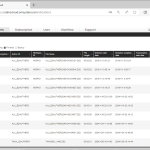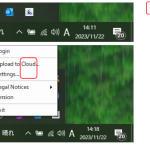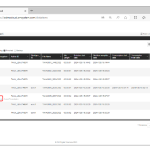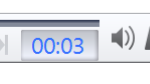In section we explain the various email notifications sent from ODMS Cloud. 1). List of E-mail Notification ODMS Cloud may send the following messages to customers depending on the situation. Admin User Dealer Account Registered Notification [U-101] This message will be sent when the account registration was successful based on the information entered by the […]
Webmaster
ODMS CLOUD: Dictation Workflow – Dictation information display screen
You can check the progress of the transcription process on the “Dictations” tab. 1). Dictations Screen The “Dictations” screen displays only information related to the logged in user. Administrator: All Dictation Files in the account will be displayed. Author: Only Dictation Files recorded by the Author will be displayed. Transcriptionist: Displays only Dictation Files recorded […]
ODMS CLOUD: Dictation Workflow – Client Application for Authors and Transcriptionists
Before starting a dictation workflow, Authors and Transcriptionists must install the Desktop app for ODMS Cloud onto their PCs. For details on how to install and use the app, please refer to <ODMS Cloud Desktop App> 1). ODMS Cloud Desktop App (Author) When you log in to ODMS Cloud for the first time with the […]
ODMS CLOUD: Dictation Workflow – New Task Notifications
When an Author uploads a dictation file to ODMS Cloud, all Transcriptionists assigned as their Transcriptionists in the routing rules are notified. ODMS Cloud handles each transcription work as a “Task”. New Task Notification When a new dictation file is detected being uploaded, a “New Task Notification” will be sent to all Transcriptionists in charge […]
ODMS CLOUD: Dictation Workflow – Dictation Status
ODMS Cloud manages the progress of transcription work using five types of Status. This chapter explains the status. Details of Dictation Status There are five types of status managed by ODMS Cloud: Uploaded: The author has uploaded the file, but the transcription process has not started. In Progress: Transcription work has been started by the […]
ODMS CLOUD: Dictation Workflow – How to Configure Manual Routing
Rather than using preset routing rules, you can manually assign a Transcriptionist who will be responsible for the transcription. This chapter describes manual routing. Manual Routing In cases where the Transcriptionist is absent or the workload is unbalanced, it is possible to temporarily change the person in charge and share the work between the Transcriptionists […]
ODMS CLOUD: Dictation Workflow – Finish Transcription and Notification
Once the transcription is complete, you can send a completion notification to the Author by changing the task status. This chapter describes other functions that are useful for continuous transcription. 1). Finish Transcription When you download a dictation file and perform Transcription using the Desktop App, click the “X” button and a “Change Status” pop-up […]
ODMS CLOUD: Dictation Workflow – How to Add Index Marks to a File
With the ODMS Cloud, you can add Index Marks even after uploading the Dictation File to the ODMS Cloud. This chapter explains the editing work after uploading the Dictation File. Add or delete Index Mark Sign in to the ODMS Cloud, select the dictation file from the [Dictations] tab, and click the “Playback” button. The […]
ODMS CLOUD: Dictation Workflow – Dictation File with Author ID as device name.
If you create a dictation on the dictation device before setting the Author ID that matches the Author ID set in the ODMS Cloud, a dictation file with no Author ID (w/ default value) will be uploaded to the ODMS Cloud. This chapter explains how to manage dictation files without a valid Author ID. 1). […]
ODMS CLOUD: License Management – License Types
The license types are as follows: 1). One Year License (12 Months) A One Year License is a new license issued by the dealer and added to the customer’s License Inventory. The expiration date is set one year after the date the license was assigned to the Author or Transcriptionist. 2). Reusable Licenses A Reusable […]