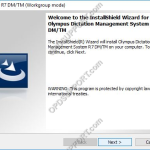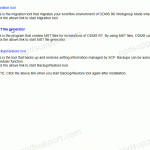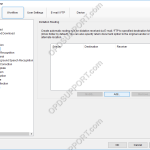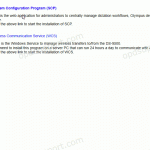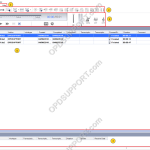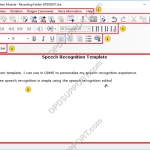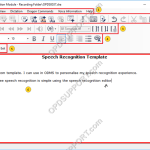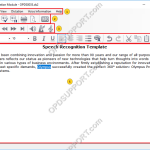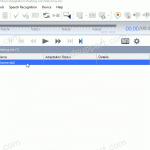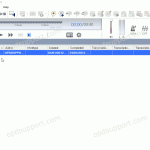There are several ways of installing the ODMS client software in Workgroup Mode. This guide will cover the main installation methods. ODMS Workgroup mode switch Group Policy Software Installation Deployment. Silent installation using a batch file. This guide presumes you have installed the ODMS R7 SCP installed on the server, otherwise please follow the ODMS R7 […]
ODMS R8/R7/R6
ODMS R8 Software is at the heart of an OM SYSTEM Dictation Solution. Scalable for small and large offices using standalone mode.
Creating an MST package (ODMS R8/R7)
This guide will take you through how to create an MST package using the MST file generator for customised deployments. Launch the ODMS R8/R7 Workgroup Launcher. Select Other tools and click the MST file generator. Click Run. The Customize Installation Wizard will appear, click Next. At the Input MSI selection, click Browse. Locate the ODMSClient.msi […]
Dictation routing received via Email/FTP (ODMS R8/R7)
Dictations received via E-mail/FTP can be routed to certain folders to help manage your files. You can also setup a document return function, to automatically send the document to the sender once transcription is completed. Please note, for this function to work you must have the ODMS software setup with either E-mail or FTP to […]
ODMS R7 SCP Install Guide
This guide provides step by step instructions on how to install the ODMS R7 System Configuration Program. Note: If you don’t have an R7 SCP license, then please contact your local Olympus dealer. The System Configuration Program is a web application used to centrally manage your user’s settings, licenses and firmware updates. Note: We would […]
ODMS R8/R7 GUI Overview
This document will detail the overview of the Graphical User Interface of the Olympus ODMS R8/R7 Dictation and Transcription Module software and explain what each button and section is for. The ODMS R8/R7 supports FTP, which allows for efficient file transfer and management within the system. This functionality is designed to streamline the workflow for […]
Using Real-time Speech Recognition (ODMS R7)
This article goes through how to use Real-time Speech Recognition within ODMS. Note: You must have a Dragon Profile configured with ODMS for this to work please follow the guide here on configuring the Dragon NaturallySpeaking settings. Real-time Speech Recognition settings can be configured please follow the guide here. The Real-time Speech Recognition feature is […]
Real-time Speech Recognition overview (ODMS R8/R7)
This article details the Real-time speech recognition overview explaining what each section and button does. Note: You must have a Dragon Profile configured with ODMS for this to work please follow the guide here on configuring the Dragon NaturallySpeaking settings. Real-time Speech Recognition settings can be configured please follow the guide here. If you want […]
Text Correction overview (ODMS R8/R7)
This article details the Text Correction overview explaining what each section and button does. If you want to know how to use the Text Correction window, then you can follow this guide here. The ODMS R8/R7 supports FTP, which allows for efficient file transfer and management within the system. This functionality is designed to streamline […]
How to use Adaptation (ODMS R8/R7)
This article details how to use Adaptation. Adaptation helps to improve profile accuracy. Note: You must have a Dragon profile configured in order to do Adaptation please follow the guide here. Dragon will listen to the audio file to carry out two different types of profile adaptation: Acoustic: Listens to the quality of the audio […]
Using Background Speech Recognition (ODMS R8/R7)
This article goes through how to use Background Speech Recognition within the ODMS software. Note: You must have a Dragon Profile configured with ODMS for this to work please follow the guide here on configuring the Dragon NaturallySpeaking settings. Background Speech Recognition settings can be configured please follow the guide here. The Background Speech Recognition […]