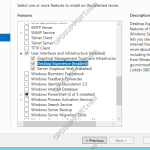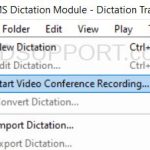To be able to use a Gmail email profile to send/receive dictations on ODMS R8/R7, it is necessary to make some extra setup on Gmail’s account settings. Gmail, as well as other email providers, have changed their security policies which removed the ability to use the “Allow less secure apps” option and now requires third-party […]
ODMS R8/R7/R6
ODMS R7 Software is at the heart of an Olympus Dictation Solution. Scalable for small and large offices using standalone or workgroup modes.
How to Update SCP Server
To update the SCP Server, please check the following steps: 1. Install the SCP Backup Tool:https://audiosupport.omsystem.com/en/odms-r7/878-scp-backup-tool-installation/ 2. Run the Backup Tool to back up the SCP Server:https://audiosupport.omsystem.com/en/odms-r7/877-how-to-use-scp-backup-tool/ 3. Download the latest version of ODMS R7 Workgroup Launcher VX.X.X:https://audiosupport.omsystem.com/en/product/odms-r7/ 4. Unzip the file, open the folder [ODMSR7WorkgroupLauncher_VX.X.X\Setups\SCP] and execute the file [SCPUpdater.exe]. 5. Confirm that the […]
ODMS R7 Workgroup Guide
This guide details how to install and configure ODMSR7 in a workgroup environment. It provides step by step instructions on installing each component and how to deploy the software. + – Prerequisite Click to collapse Preparing for Installation Before beginning the installation, the below prerequisites must be met. This guide assumes a new installation is being […]
ODMS R8/R7: Specification Change for Office 365 POP/IMAP
Overview ODMS R8/R7 has been supporting Outlook Web App for Office 365 as webmail support, but due to thespecification change for POP/IMAP from Microsoft, it will no longer be supported after 1 October, 2022. For details, refer to the following article: https://docs.microsoft.com/en-us/exchange/clients-and-mobile-in-exchange-online/deprecation-ofbasic-authentication-exchange-online If you wish to continue using Office 365 emails, you can do so […]
SQL BIN log data setting
This guide goes through how to change the SQL BIN log data setting, if its taking up too much storage space on the server. The binary log that you are seeing use up a lot of disk space in the “data” directory is a default setting in MySQL/MariaDB that provides important functionality. The primary usage […]
Is the Olympus software affected by the Log4j Vulnerability?
The Olympus software in general is not affected by this Log4j vulnerability. ODMS R7 workgroup mode which includes SCP that uses apache. It does not have the Log4j library installed. The problem with this vulnerability is that it is not Apache itself, but the optional Log4j library itself that is vulnerable. Because of this vulnerability, […]
How to change the SCP server address for the SCP client
This guide goes through how to change the SCP server address for the SCP client. Open the registry editor and go to the location below Computer\HKEY_LOCAL_MACHINE\SOFTWARE\WOW6432Node\Olympus\SCPClient\Install Edit the Server entry to change the server address. Note: When you change the SCP address do not enter /fe at the end as its not required and this […]
Manually send dictations in ODMS R8/R7
The article goes through how to manually email dictations in ODMS R8/R7 Note: This feature requires that an Email profile is configured in ODMS. See Email Setup for instructions. Open the Dictation Module Right click the dictation in your folder Select Send via E-mail and click the email profile you have configured, which in this example we […]
How to use Start Video Conference Recording Feature
This article goes through how to use Start Video Conference Recording feature introduced in ODMS R8/R7.4.0. This feature is ideal for recording the audio in a virtual meeting. This feature is available in Dictation Module and Transcription Module. Click on File Menu > Start Video Conference Recording Ensure participants are aware of the recording and […]
Voice Recognition Best Practices
To ensure that Voice Recognition is as accurate and efficient as possible, there are some best practices to follow: Ensure that the recording environment is quiet and free from unnecessary background noise.Speak clearly and naturally as if you were talking to a person. Dictate punctuation – this helps the engine understand how you speak and […]