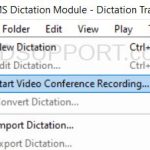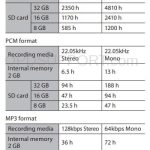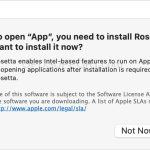If you are using your Olympus Digital Recorder for hours on end each day, and having to charge your device frequently due to battery life running low, there are a few settings that can be adjusted to enhance battery life. The video below demonstrates how to adjust these settings. For heavy users of the DS-9500, here […]
Webmaster
Best Settings for DS-9500 & DS-9000 in Conference Room Mode
When using your digital voice recorder in a conference room setting, it is best to optimize your microphone settings and recording mode accordingly. The video below demonstrates how to adjust these settings. Here are the best settings on the DS-9500 or DS-9000 for Conference room recording: 1) Mic Mode – Conference 2) Mic Sense – […]
How to change the SCP server address for the SCP client
This guide goes through how to change the SCP server address for the SCP client. Open the registry editor and go to the location below Computer\HKEY_LOCAL_MACHINE\SOFTWARE\WOW6432Node\Olympus\SCPClient\Install Edit the Server entry to change the server address. Note: When you change the SCP address do not enter /fe at the end as its not required and this […]
Manually send dictations in ODMS R8/R7
The article goes through how to manually email dictations in ODMS R8/R7 Note: This feature requires that an Email profile is configured in ODMS. See Email Setup for instructions. Open the Dictation Module Right click the dictation in your folder Select Send via E-mail and click the email profile you have configured, which in this example we […]
Dell Wyse ThinOS Support
How to set up device support for ThinOS, using the USB storage and keyboard modes of Olympus hardware… ThinOS has limited supported because there is no native integration of the Olympus Linux drivers (ThinOS is not Linux, it is FreeBSD so the drivers do not work). However, by using the keyboard mode for the RM/RS devices […]
How to use Start Video Conference Recording Feature
This article goes through how to use Start Video Conference Recording feature introduced in ODMS R8/R7.4.0. This feature is ideal for recording the audio in a virtual meeting. This feature is available in Dictation Module and Transcription Module. Click on File Menu > Start Video Conference Recording Ensure participants are aware of the recording and […]
SD Card Specification Meanings
SD Cards often have many numbers, letters and speed ratings labelled on them but what do they mean… + – Storage Capacity Click to collapse Storage Capacity is represented in gigabytes (GB). The larger the number the more storage space the card has, but you should always check the maximum supported SD card for your […]
DSS Player For Mac in an Enterprise environment
This article contains information for Mac Administrators looking to use the Olympus components on a Mac when using an MDM. Below are the information needed to add to the Olympus components to MDM’s on Mac: Developer Name Developer ID Bundle ID Comment Olympus Corporation 4H9BLQ3JFD com.olympus.DSSPlayerV7 For versions up to 7.7.4 OM Digital Solutions Corporation […]
Manually set module logging via Registry
You can manually set logging for each module via the Registry, this is useful if you need to enable logging via GPO or for some reason you cannot use the ODMS Log Tool. Logging is set per module, per Windows User account, so we need to edit the Current User keys (HKCU) not the Local Machine keys […]
Apple M1 Chip Install Rosetta
The DSS Player for Mac officially supports Mac with the new Silicon M1 Chip. However, this requires Apple Rosetta to be installed. When you open an Intel-based software you will get a prompt to install Rosetta. You can find the full article here. It is also possible to install Rosetta via Terminal by entering the command […]