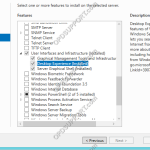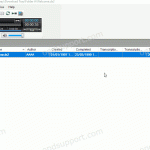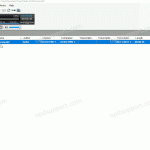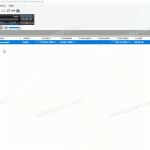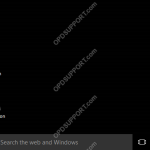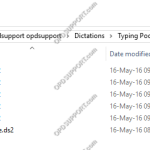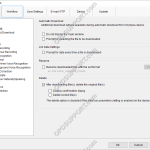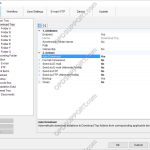This guide details how to install and configure ODMS in a workgroup environment. It provides step by step instructions on installing each component and how to deploy the software. + – Prerequisite Click to collapse Preparing for Installation Before beginning the installation, the below prerequisites must be met. This guide assumes a new installation is being […]
Webmaster
ODMS for Admin Installation Guide
This guide provides step by step instructions on how to install the ODMS for Administrator components to the server for an ODMS Workgroup mode setup. This will cover the following topics: Repository Setup Repository Service System Configuration Program License Manager + – Repository setup Click to collapse Depending on the network configuration and preference, […]
Device Security
This guide will take you through how to configure PIN lock, encryption and Data Loss Prevention (DLP) to ensure security of the device and the recordings. PIN lock prevents unauthorized entry to the device by prompting the user to enter a four digit pin. Encryption prevents users from playing the file on a computer by […]
Converting Dictations
This document details how to convert your dictations to another format. This is typically useful if you are sending the file to another user to listen to the recordings but they do not have the Olympus software. Right click a dictation and click Convert Dictation Select the Format you wish to convert from the following: […]
Automatic Download (SR)
This guide will detail how to configure the DSS Player Standard software to automatically download the files from the recorder into the software. Go to Tools > Options > Folder Design Select Download Tray from the list and click on the Auto Download drop-down box. Note: Selecting Download Tray will automatically apply the setting to […]
Automatic Deletion after Download (SR)
This guide will detail how to configure the software to automatically delete the files from the recorder after downloading. Go to Tools > Options > Workflow Click on Download and tick the check box “After downloading file(s) delete the original file(s)”. Tick the Display confirmation dialog if you wish to have the software to prompt […]
Manually Sending Dictations via Email
This article details how to send dictations via email manually from the DSS Player Standard software. Click on the video below to see how to send and receive dictations manually via email. Open the Dictation Module or the Transcription Module Open your email application or login to your webmail then create a new email. Select […]
Folder Structuring
This guide details about folder structures, to assist you in planning and creating a folder structure of your own that will be suitable for your requirements. NOTE: This guide presumes you have a network shared folder which can be accessed by the authors and typists. We would also suggest configuring some of the features below […]
Automatic Deletion after Download (ODMS)
The automatic delete feature can be enabled to automatically delete dictations from the recorder once they have downloaded into the software. How to setup Auto Delete Click Tools > Options > Workflow > Download Tick the “After downloading file(s), delete the original file(s)” box. Tick the Display confirmation dialog if you wish to have the […]
Automatic Download (ODMS)
The automatic download feature can be enabled so that files are automatically copied off of any Olympus recorder that is connected to the PC. How to enable Auto-download Click Tools > Options > Folder Design. Select the folder to apply the setting to. Note: Selecting Download Tray will automatically apply the setting to Folders A-G. […]