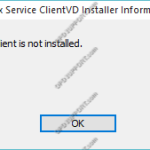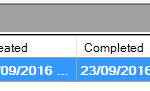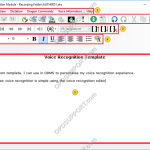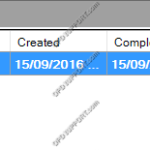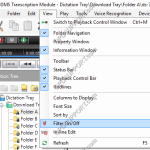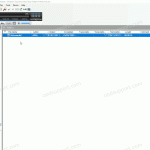This article explains how to send a dictation file via email. For this we will be using the default Mail program on a Mac. First open the DSS Player. Then open launch pad and open your Mail program. From the Mail program, click the new email. Go back to the DSS Player program and […]
Webmaster
ICA Client is not installed
When installing the Citrix client driver on the client PC you may get the error message “ICA Client is not installed”. Please check the following: The Citrix Receiver/Workspace is installed by checking Programs and Features. If the Citrix Receiver/Workspace is already installed then ensure there are files in the following location C:\Program Files (x86)\Citrix\ICA Client. […]
Using Background Voice Recognition
This article goes through how to use Background Voice Recognition within the ODMS software. Note: You must have a Dragon Profile configured with ODMS for this to work please follow the guide here on configuring the Dragon NaturallySpeaking settings. Background Voice Recognition settings can be configured please follow the guide here. The Background Voice Recognition […]
Using Real-time Voice Recognition
This article goes through how to use Real-time Voice Recognition within ODMS. Note: You must have a Dragon Profile configured with ODMS for this to work please follow the guide here on configuring the Dragon NaturallySpeaking settings. Real-time Voice Recognition settings can be configured please follow the guide here. The Real-time Voice Recognition feature is […]
How to use Text Correction
How to use text correction in ODMS. Text Correction in ODMS will ensure Dragon continues to learn how you pronounce words and phrases. Using text correction in ODMS will ensure changes made to the recognised text are updated in the Dragon profile, improving the accuracy. Note: Dragon doesn’t have to be installed when doing text […]
Voice Recognition General Settings
This guide goes through how to configure the General settings such as enabling the voice recognition features. Open the software then click on Tools > Options > Workflow > General Enable Voice Recognition Features: Tick the box “Enable Voice Recognition Features” this will allow you to configure and use the voice recognition functions within the […]
How to use Filters
This article will go through how to use the filter feature in ODMS. Filters are useful if you are managing multiple files within a folder as it helps narrow down the list making it easier to see the files you are working on. To switch on the Filter feature click on the View tab at […]
Configuring Author ID (SR2)
This article will take you through how to configure an Author ID in the Standard Release 2 Dictation Module. Click on Tools -> Options -> Device In the Author ID box type in the author name Click Update -> Only this page Click OK to the device setting update prompt.
How to blacklist an Outlook folder to not be scanned
With ODMS 6.4.0 Patch 5 up to Patch 16 installed you can specify which Outlook folder to be blacklisted so it doesn’t get scanned by the Olympus software. You can download the latest patch from the downloads below. Please note this article goes through modifying the registry we would recommend backing up the registry before making […]
Recorder not recognising in DSS Player for Mac
This is a technical guide and you should follow the advice of a technical professional before following it. You may make irreversible changes to your system by following this guide. If you have already updated the software and the recorder isn’t recognized in the software; but is recognized on the Mac for you to drag […]