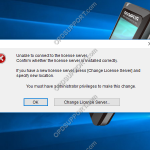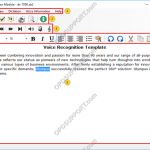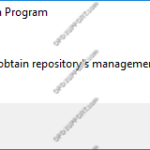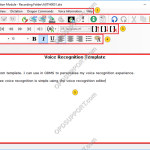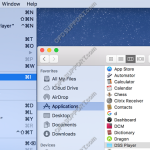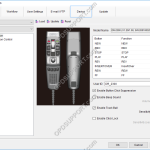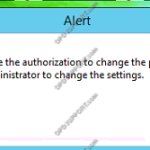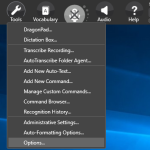When loading the ODMS software that is installed in Workgroup mode you get the error with connecting to the license server. Note: Workgroup mode requires the additional software ODMS for Administrator to be installed in the environment for centralised management of user settings and licenses. Please try the following… 1. Check the license server address […]
Webmaster
Text Correction overview
This article details the Text Correction overview explaining what each section and button does. If you want to know how to use the Text Correction window then you can follow this guide here. 1. Drop-down Menus 2. File Options 3. Playback Controls 4. Text Formatting tools 5. Transcribed text / editor window 6. Playback […]
Failed to obtain Repository’s management information
When launching the System Configuration Program you get the error message “Failed to obtain repository’s management information” This issue is normally caused by having insufficient permissions to access the SCPConfig.xml file located in C:ProgramDataOlympusODMSR6SystemConfigurationProgram. Deleting this SCPConfig file may fix the issue as it would recreate the file under the current user. However the issue […]
Real-time Voice Recognition overview
This article details the Real-time voice recognition overview explaining what each section and button does. Note: You must have a Dragon Profile configured with ODMS for this to work please follow the guide here on configuring the Dragon NaturallySpeaking settings. Real-time Voice Recognition settings can be configured please follow the guide here. If you want […]
Web Email settings for major email providers
This article details the major web email settings you need to configure to work with ODMS. Office 365 Hotmail/Outlook Gmail Yahoo iCloud Office 365 + – Email Settings Click to collapse POP/SMTP settings Email address: used to log into Office 365 Account name: same as the email address Password: used to login to the […]
DSS Player for Mac performance and playback issues
If you are running Mac OS X 10.9 Mavericks or above you may experience problems with the performance and playback of the software when using a foot control. Apple introduced a new feature that is available in Mac OS X 10.9 Mavericks or later called App Nap. This puts applications that are not in focus […]
RecMic Configuration Settings in Dictation Module
This article goes through the RecMic Configuration settings in the ODMS Dictation Module. Open the Dictation Module Connect the RecMic Click on Tools and then Options Click on the Device tab Ensure the recorder is recognised by checking the relevant RecMic model is selected and the Model Name field should display the version and serial […]
You do not have authorisation to change the profile
When launching the software you get the below warning message. If you click OK to the message the software will open up however you won’t be able to access the options settings to configure the software. The warning message appears when you don’t have modify permissions to the user.xml file in order to make changes. […]
DSS Player Standard GUI Overview
This document will detail the overview of the Graphical User Interface of the Olympus DSS Player Standard Dictation and Transcription Module software and explain what each button and section is for. Dictation Module Transcription Module Dictation Module Overview Contents Drop-down Menus Toolbars Playback Control Panel Dictation Tree Content List View Device Manager Drop-down Menus File […]
User Profile Maintenance
When putting dictations through background voice recognition you get the prompt for the user profile maintenance asking if you want to save the changes. The prompt can stop the software from continuing the background voice recognition until you select an option to continue. On rare occasions the prompt can appear behind the ODMS software giving […]