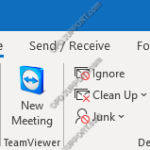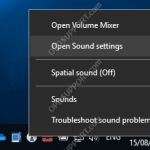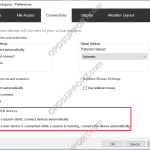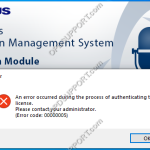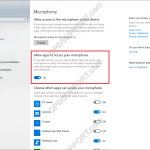If you have an issue with the removable drive window appearing along with the software when you connect the recorder, then please continue reading the article below. The removable drive window is normally suppressed by the Device Detector program that gets installed with the Dictation Module or Transcription Module. However, if its not working then […]
Troubleshooting
Can’t play in Direct Recording Window
If you have an issue with the play button flashing and not playing while in the Direct Recording Window, but playback works fine in the Main Window then please continue reading this article. Please follow the steps below to resolve the issue Close the Dictation Module Open Sound Control Panel which you can access through […]
DS-9500, DS-9100, DS-9000, DS2600, DS2700 recorder stuck restarting and preparing firmware update
On rare occasions a firmware update may fail (due to environmental factors), subsequently the DVR can enter into a loop of restarting and preparing the firmware update. Please follow the steps below to fix this issue… Leave the recorder on to drain the battery until its below 50%, this will stop the update process Connect the […]
A program is trying to send an e-mail message on your behalf
This article goes through how to resolve the warning message when Olympus software is sending an email on your behalf in Outlook When the Olympus software is requesting to send an email on your Outlook client you will receive the following message. Note: This will apply to Outlook 2013, 2016, 2019 and Outlook for Office 365. […]
RecMic not Recording
This guide goes through how to troubleshoot recording issues. + – Microphone Privacy Settings Click to collapse If you are using Windows 10 make sure that you have enabled microphone access as per the guide below. https://audiosupport.omsystem.com/en/desktop-dictation/975-windows-10-microphone-privacy-settings We would recommend checking the RecMic microphone is working which this can be checked through Windows Sound settings. […]
Device not recognising over Citrix
This guide goes through how to troubleshoot the device recognition issues over Citrix. Depending on what Citrix environment you are running the troubleshooting steps will differ. If you are not sure what Citrix environment it is, then you can check this by confirming the operating system that the users are connecting to. If its a […]
An error occurred during the process of authenticating the license
This article goes through how to resolve the below license error message when launching ODMS R7 in Workgroup mode. This error means that this user has not been assigned a role in the SCP. The administrator will need to log in to the SCP and assign the user a Dictation or Transcription role for more […]
Correction Window not playing audio and highlighting text
If you are experiencing an issue with the Text Correction Window not playing audio and highlighting text then follow the steps below to resolve this issue. Close the software down Open File Explorer and go to the location: C:\Program Files(x86)\OLYMPUS\ODMS_R8/R7\DM_TM Run the Olycodecfiltersetup.exe A prompt will appear if it is successful. If it fails then […]
How to change the default program for a file type
If you are playing a file type that is a WAV, MP3 or a WMA outside of the main Olympus software it may play the file in another application such Windows Media Player or Groove Music. You can change the application to open with the small Olympus player by following the steps below. Note: If […]
Windows 10 Microphone Privacy Settings
If you are experiencing an issue, whereby your microphone is not detecting any sound then this guide may help fix the issue. This issue affects some Windows 10 users. Check the microphone permissions on the PC by going to Windows settings > Privacy > Microphone. Set Allow apps to access your microphone to ON.