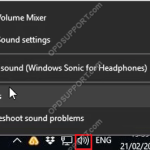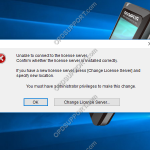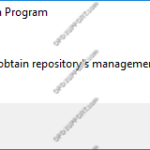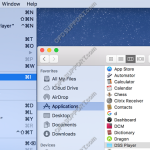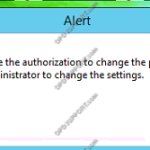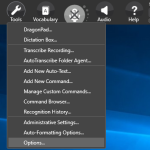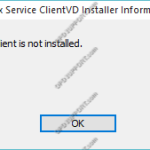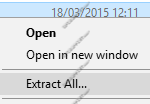If you experience an issue when pressing the play pedal or clicking on the play button but nothing happens then please follow the steps below to troubleshoot the issue. This issue can occur in any Olympus software version as it could be related to the PC audio. Right click the volume and click Sounds Go […]
Troubleshooting
Can’t connect to the license server
When loading the ODMS software that is installed in Workgroup mode you get the error with connecting to the license server. Note: Workgroup mode requires the additional software ODMS for Administrator to be installed in the environment for centralised management of user settings and licenses. Please try the following… 1. Check the license server address […]
Failed to obtain Repository’s management information
When launching the System Configuration Program you get the error message “Failed to obtain repository’s management information” This issue is normally caused by having insufficient permissions to access the SCPConfig.xml file located in C:ProgramDataOlympusODMSR6SystemConfigurationProgram. Deleting this SCPConfig file may fix the issue as it would recreate the file under the current user. However the issue […]
DSS Player for Mac performance and playback issues
If you are running Mac OS X 10.9 Mavericks or above you may experience problems with the performance and playback of the software when using a foot control. Apple introduced a new feature that is available in Mac OS X 10.9 Mavericks or later called App Nap. This puts applications that are not in focus […]
You do not have authorisation to change the profile
When launching the software you get the below warning message. If you click OK to the message the software will open up however you won’t be able to access the options settings to configure the software. The warning message appears when you don’t have modify permissions to the user.xml file in order to make changes. […]
User Profile Maintenance
When putting dictations through background voice recognition you get the prompt for the user profile maintenance asking if you want to save the changes. The prompt can stop the software from continuing the background voice recognition until you select an option to continue. On rare occasions the prompt can appear behind the ODMS software giving […]
ICA Client is not installed
When installing the Citrix client driver on the client PC you may get the error message “ICA Client is not installed”. Please check the following: The Citrix Receiver/Workspace is installed by checking Programs and Features. If the Citrix Receiver/Workspace is already installed then ensure there are files in the following location C:\Program Files (x86)\Citrix\ICA Client. […]
How to blacklist an Outlook folder to not be scanned
With ODMS 6.4.0 Patch 5 up to Patch 16 installed you can specify which Outlook folder to be blacklisted so it doesn’t get scanned by the Olympus software. You can download the latest patch from the downloads below. Please note this article goes through modifying the registry we would recommend backing up the registry before making […]
Error 1311 during the installation
When installing the software you may get the error message “Error 1311 Source file not found: [drive]:[product name][product version]data1.cab. Verify that the file exists and that you can access it.” The error normally occurs if you have downloaded the software but haven’t extracted the folder. Locate the software download which you should see a zip […]
How to clear the Olympus profile on a Mac
This article goes through how to clear the Olympus profile on a Mac. Please note clearing the Olympus profile will reset the software settings. Close the software down. Click on Go, hold down the Option key and then click Library. Open the Preferences folder and rename the “com.Olympus.DSSPlayerV7.plist” file to “com.Olympus.DSSPlayerV7.plist.old”. Open the software again […]