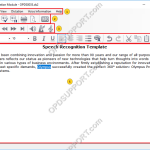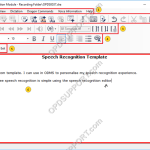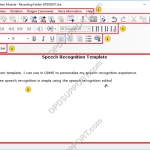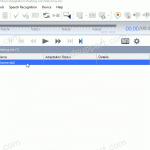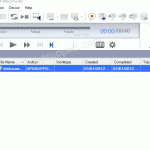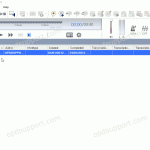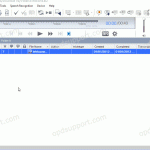To ensure that Voice Recognition is as accurate and efficient as possible, there are some best practices to follow: Ensure that the recording environment is quiet and free from unnecessary background noise.Speak clearly and naturally as if you were talking to a person. Dictate punctuation – this helps the engine understand how you speak and […]
Speech Recognition
Command Index
List of Dragon commands that are available to do in ODMS real-time speech recognition and background speech recognition. Category Command Realtime SR Background SR Real-time Speech Recognition Window Play that back Click [Button] Next Field Previous Field Clear Field Delimiters Add Lines and Spaces New Line New Paragraph Press […]
Correction Window not playing audio and highlighting text
If you are experiencing an issue with the Text Correction Window not playing audio and highlighting text then follow the steps below to resolve this issue. Close the software down Open File Explorer and go to the location: C:\Program Files(x86)\OLYMPUS\ODMS_R8/R7\DM_TM Run the Olycodecfiltersetup.exe A prompt will appear if it is successful. If it fails then […]
Text Correction overview (ODMS R8/R7)
This article details the Text Correction overview explaining what each section and button does. If you want to know how to use the Text Correction window, then you can follow this guide here. The ODMS R8/R7 supports FTP, which allows for efficient file transfer and management within the system. This functionality is designed to streamline […]
Real-time Speech Recognition overview (ODMS R8/R7)
This article details the Real-time speech recognition overview explaining what each section and button does. Note: You must have a Dragon Profile configured with ODMS for this to work please follow the guide here on configuring the Dragon NaturallySpeaking settings. Real-time Speech Recognition settings can be configured please follow the guide here. If you want […]
Using Real-time Speech Recognition (ODMS R7)
This article goes through how to use Real-time Speech Recognition within ODMS. Note: You must have a Dragon Profile configured with ODMS for this to work please follow the guide here on configuring the Dragon NaturallySpeaking settings. Real-time Speech Recognition settings can be configured please follow the guide here. The Real-time Speech Recognition feature is […]
How to use Adaptation (ODMS R8/R7)
This article details how to use Adaptation. Adaptation helps to improve profile accuracy. Note: You must have a Dragon profile configured in order to do Adaptation please follow the guide here. Dragon will listen to the audio file to carry out two different types of profile adaptation: Acoustic: Listens to the quality of the audio […]
How to use Text Correction (ODMS R8/R7)
How to use text correction in ODMS. Text Correction in ODMS will ensure Dragon continues to learn how you pronounce words and phrases. Using text correction in ODMS will ensure changes made to the recognized text are updated in the Dragon profile, improving the accuracy. Note: Dragon doesn’t have to be installed when doing text […]
Using Background Speech Recognition (ODMS R8/R7)
This article goes through how to use Background Speech Recognition within the ODMS software. Note: You must have a Dragon Profile configured with ODMS for this to work please follow the guide here on configuring the Dragon NaturallySpeaking settings. Background Speech Recognition settings can be configured please follow the guide here. The Background Speech Recognition […]
Configuring Background Speech Recognition Folder Settings
This is a new improvement in ODMS R7 which allows you to specify whether all or certain dictations in the folder needs to be transcribed using speech recognition. Note: You must have Dragon installed and configured ODMS to use your Dragon profile by following the guide here. To configure this option please follow the steps […]