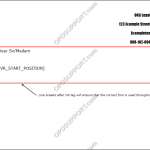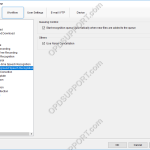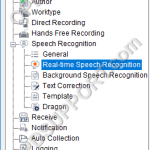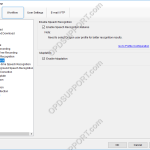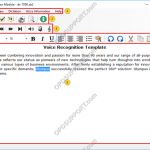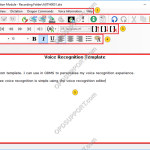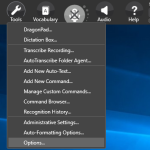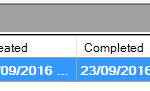This guide details how to add and associate document templates to dictations. Note: You must have a Dragon Profile configured with ODMS for this to work please follow the guide here on configuring the Dragon NaturallySpeaking settings. Adding a Document Template Document templates can be used to speed up the dictation and document workflow. ODMS […]
Speech Recognition
Using Fields (ODMS R7)
Fields are used in document templates to make voice recognition quicker and easier. Fields are always shown in square brackets on the document template. There are two types of fields for use with speech recognition: Custom Field: This is any field that you might add to the template in order to fill it in more […]
Background Speech Recognition Settings (ODMS R7)
This guide goes through how to configure the background voice recognition settings. Note: You must have a Dragon Profile configured with ODMS for this to work please follow the guide here on configuring the Dragon NaturallySpeaking settings. Open the Dictation Module or the Transcription Module Click on Tools > Options > Workflow tab Click Background Voice […]
Real-time Speech Recognition Settings (ODMS R7)
This article details goes through the Real-time Speech recognition settings. Note: You must have a Dragon Profile configured with ODMS for this to work please follow the guide here on configuring the Dragon NaturallySpeaking settings. Open ODMS Dictation module and click Tools > Options > Workflow tab > Real-time Speech Recognition from the menu on […]
Speech Recognition General Settings (ODMS R7)
This guide goes through how to configure the General settings such as enabling the speech recognition features. Open the software then click on Tools > Options > Workflow > Speech Recognition > General Enable Speech Recognition Features: Tick the box “Enable Speech Recognition Features” this will allow you to configure and use the speech recognition […]
RecMic II Series: Preset Button Modes
This article will document the preset button modes for the new RecMic series. The buttons of the RecMic II are already preconfigured with settings and commands, tailored to Dragon and Windows Speech Recognition software. How to change the modes Press the NEW and INSERT buttons until LEDs from F1 to F4 flash for 15 seconds. […]
Text Correction overview
This article details the Text Correction overview explaining what each section and button does. If you want to know how to use the Text Correction window then you can follow this guide here. 1. Drop-down Menus 2. File Options 3. Playback Controls 4. Text Formatting tools 5. Transcribed text / editor window 6. Playback […]
Real-time Voice Recognition overview
This article details the Real-time voice recognition overview explaining what each section and button does. Note: You must have a Dragon Profile configured with ODMS for this to work please follow the guide here on configuring the Dragon NaturallySpeaking settings. Real-time Voice Recognition settings can be configured please follow the guide here. If you want […]
User Profile Maintenance
When putting dictations through background voice recognition you get the prompt for the user profile maintenance asking if you want to save the changes. The prompt can stop the software from continuing the background voice recognition until you select an option to continue. On rare occasions the prompt can appear behind the ODMS software giving […]
Using Background Voice Recognition
This article goes through how to use Background Voice Recognition within the ODMS software. Note: You must have a Dragon Profile configured with ODMS for this to work please follow the guide here on configuring the Dragon NaturallySpeaking settings. Background Voice Recognition settings can be configured please follow the guide here. The Background Voice Recognition […]