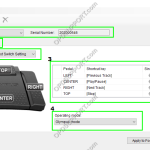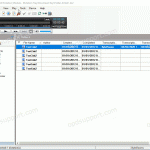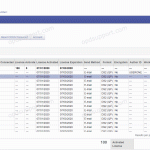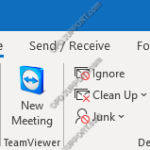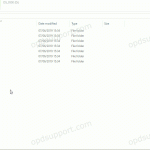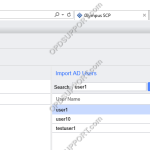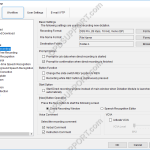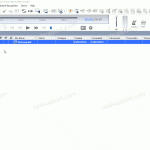This article will document how to use the foot switch configuration tool The Foot Switch Configuration Tool is used to customize the settings for the RS-28H and RS-31H models. Any combination of keyboard command can be assigned to each pedal, allowing the control of applications through hotkey shortcuts. You can also create setting templates for […]
Configuration
How to bulk configure ODDS licenses using a CSV file
This article goes through how you can bulk configure ODDS licences using a CSV file. Before configuring licenses, the settings you will be using will need to be added in. To do this, click on the Settings tab and you will see submenus for the global settings. Click on a tab, depending on what you […]
Keyboard Hotkeys in DSS Player Standard Release 2
In DSS Player Standard it is possible to control certain features such as playback and direct recording through the use of Hotkeys. Enable/Disable Hotkeys Tools > Hotkeys On/Off Assign a function to a key Tools > Options > User Settings > Keyboard. Click on the command, enter the new key and click Assign. Individual […]
Configuring Email Settings for ODDS in Dictation Portal
This article goes through configuring emails for ODDS in Dictation Portal If you’re looking to add in multiple people when sending a dictation then you can make these changes within the Dictation Portal. Firstly log into the Dictation Portal here. Then select your account and click on View Click on Edit > Email Settings […]
How to work remotely with Olympus
Whether you need to dictate or type, you can work remotely with Olympus. This article covers the typical use cases for remote working… Still unsure? Please contact us, we are here to help. Free Trial With Olympus, you can use the Free Trial of the ODMS R7 software to make sure you’re up and running with […]
A program is trying to send an e-mail message on your behalf
This article goes through how to resolve the warning message when Olympus software is sending an email on your behalf in Outlook When the Olympus software is requesting to send an email on your Outlook client you will receive the following message. Note: This will apply to Outlook 2013, 2016, 2019 and Outlook for Office 365. […]
How to change ODI.BIN files
This article describes what ODI.BIN files are and how to change them… An ODI.BIN file is a hidden file that is stored on your Olympus device, in which it stores the settings of your device. Sometimes it might be easier to change this file instead of going through the settings. Do note that by […]
Managing User/Group Settings (ODMS R7)
This guide details how to manage your user and group settings within the System Configuration Program. + – Adding a Single User Click to collapse This section goes through how to add users using Import from Active Directory. You can add users without using Active Directory Import by clicking on the Add button and enter […]
Direct Recording Settings (ODMS R8/R7)
Direct Recording settings can be customised to allow for greater flexibility and functionality. Settings such as the recording format, folder and filename format can all be customised. How to configure Direct Recording Click Tools > Options > Workflow > Direct Recording Recording Format To change the recording format, click Format… Select the recording format […]
Add Worktype IDs to a DS-9500/DS-9100/DS-9000
For this guide, Worktype IDs must have already been added to the Workflow section. See our Worktype IDs article for instructions. To upload Worktype IDs to a device, go to: Tools > Options > Device > Worktype List Select the Device Type and Device from the drop down menus. Click the Update button and select […]