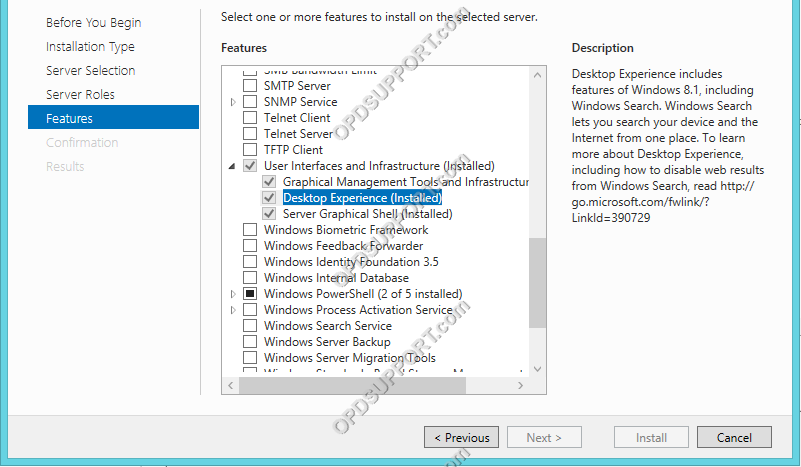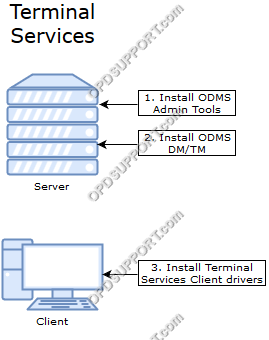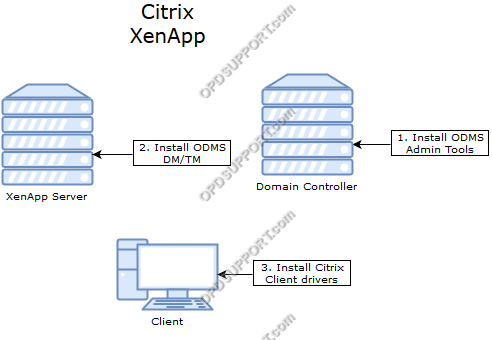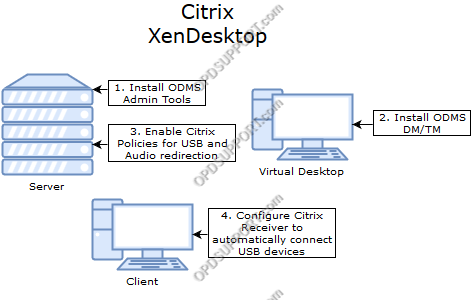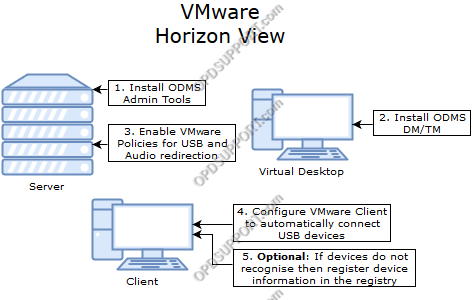This guide details how to install and configure ODMS in a workgroup environment. It provides step by step instructions on installing each component and how to deploy the software.
Preparing for Installation
Before beginning the installation, the below prerequisites must be met. This guide assumes a new installation is being performed and a centrally accessible folder location is available on the network.
- ODMS Administrator software
The ODMS Administrator software license can be purchased from an Olympus supplier.
.Net Framework is a required component of ODMS Administrator and Client software. It can be installed from the ODMS Administrator or Client CD.
- Administrative access to a server.
The administrator username and password will be required for installing the Management Tools and deploying the software.
- A network share accessible by all users of the dictation system.
A network share is required to store the software image for deployment and to store downloaded dictations.
If you are setting up the software over a virtual environment then you can follow the simplified diagram to help you understand where the Olympus components should be installed.
Note: If you are installing the ODMS client software on a server, you must ensure you have the Desktop Experience Feature installed as shown below as the Olympus software requires Windows Media components to play audio files.
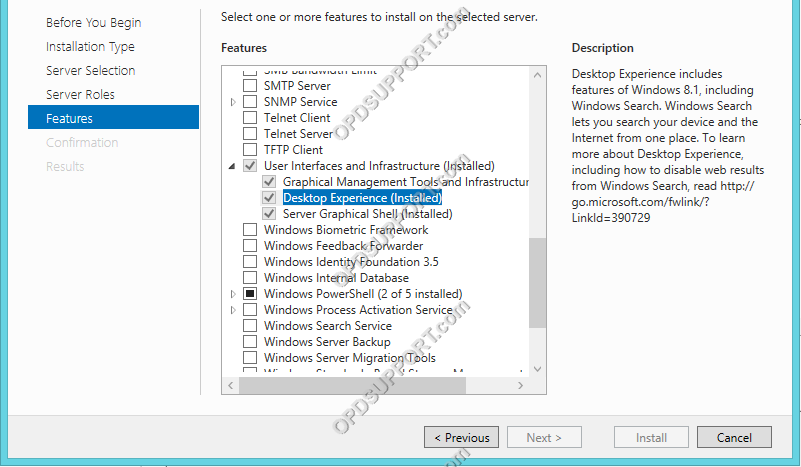
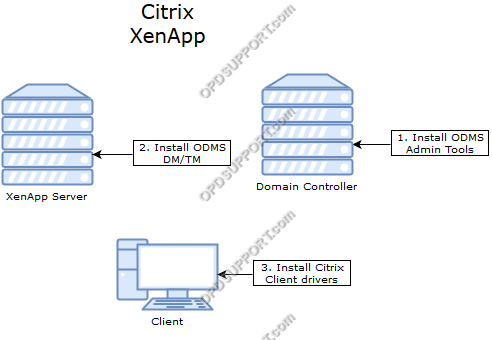
NOTE: The Olympus Citrix Client Virtual Driver handles the passthrough of the audio and USB devices so its not required to configure Citrix Policies for audio and USB redirection.
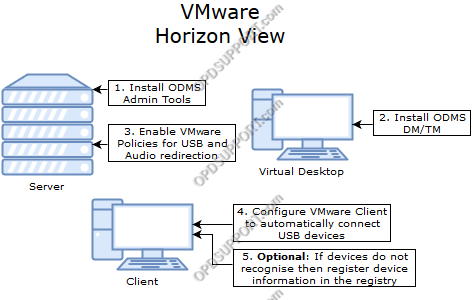
Note: If you would like the VMware Olympus device information registry files for deployments then please contact us.
ODMS Administration Components Introduction
The video in this article gives an introduction to the benefits of using th…
ODMS for Admin Installation Guide
This guide provides step by step instructions on how to install the ODMS for Administrator components to the server for an ODMS Workgroup mode setu…
System Configuration Program (SCP)
Watch the video in this article to learn the benefits of using the System Configurat…
Managing User/Group Settings
This guide details how to manage your user and group settings within the System Configuration Program.
Device Customization Program (DCP)
The Device Customization Program is used to configure the Olympus digital voi…
ODMS Client Workgroup Installation Guide
This guide presumes you have installed the ODMS for Administrator components to the server, otherwise please follow the ODMS for Admin Installation…