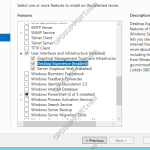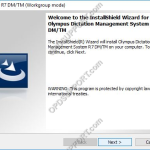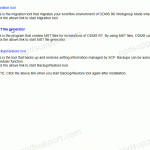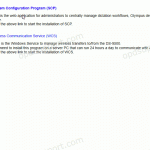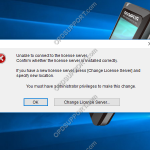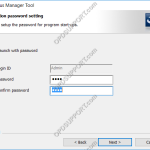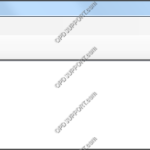This guide details how to install and configure ODMSR7 in a workgroup environment. It provides step by step instructions on installing each component and how to deploy the software. + – Prerequisite Click to collapse Preparing for Installation Before beginning the installation, the below prerequisites must be met. This guide assumes a new installation is being […]
Workgroup Mode
ODMS Client Workgroup Installation Guide (ODMS R7)
There are several ways of installing the ODMS client software in Workgroup Mode. This guide will cover the main installation methods. ODMS Workgroup mode switch Group Policy Software Installation Deployment. Silent installation using a batch file. This guide presumes you have installed the ODMS R7 SCP installed on the server, otherwise please follow the ODMS R7 […]
Creating an MST package (ODMS R7)
This guide will take you through how to create an MST package using the MST file generator for customised deployments. Launch the ODMS R7 Workgroup Launcher. Select Other tools and click the MST file generator. Click Run. The Customize Installation Wizard will appear, click Next. At the Input MSI selection, click Browse. Locate the ODMSClient.msi […]
ODMS R7 SCP Install Guide
This guide provides step by step instructions on how to install the ODMS R7 System Configuration Program. Note: If you don’t have an R7 SCP license, then please contact your local Olympus dealer. The System Configuration Program is a web application used to centrally manage your user’s settings, licenses and firmware updates. Note: We would […]
ODMS Administration Components Introduction
The video in this article gives an introduction to the benefits of using the Olympus administration components.
License Manager (LM)
Watch the video in this article to learn the benefits of using the license manager.
System Configuration Program (SCP)
Watch the video in this article to learn the benefits of using the System Configuration Program.
Can’t connect to the license server
When loading the ODMS software that is installed in Workgroup mode you get the error with connecting to the license server. Note: Workgroup mode requires the additional software ODMS for Administrator to be installed in the environment for centralised management of user settings and licenses. Please try the following… 1. Check the license server address […]
ODMS for Administrators Security Settings
This article will document the security settings within ODMS for Administrators. SCP Admin password When installing the SCP, you will receive the option to set a password to the application. Note the main Admin Login ID can’t be changed. Tick the box “Launch with password”. Enter and confirm the password When you launch the […]
Creating an MST package
This guide will take you through how to create an MST package in the SCP for customised deployments. To create an MST package, click on the Software tab. Select a software package from the Package List either in ODMS or DSS Player Pro. Click the Customize button shown in the image below. The Customize Installation […]