This article details how to install the ODMS software you will have received with a DS-7000, DS-3500, DR-II Series, or AS-7000.
- Download and save the latest version of ODMS here
- Click on Compressed Folder Tools menu and click Extract all
- Once extracted open the folder, then run the Launcher application
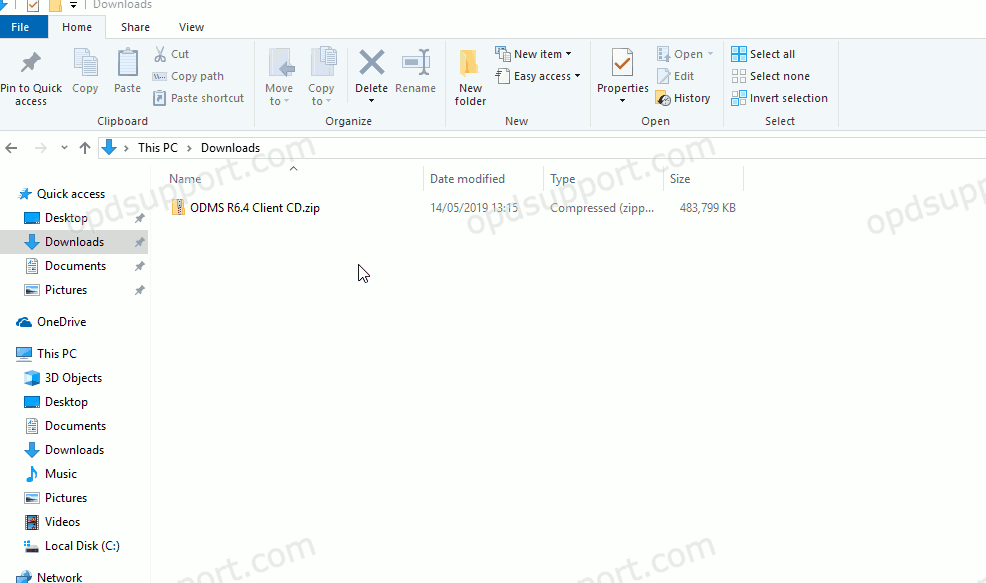
- Click “Standalone Installation”.
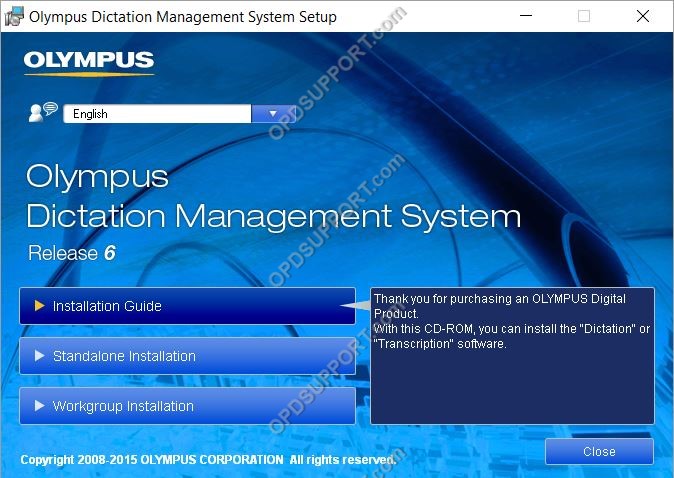
- Click “Next”.
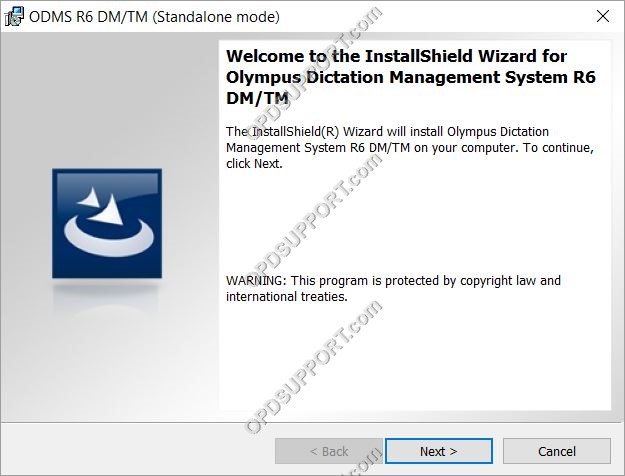
- Accept the license agreement and click “Next”.
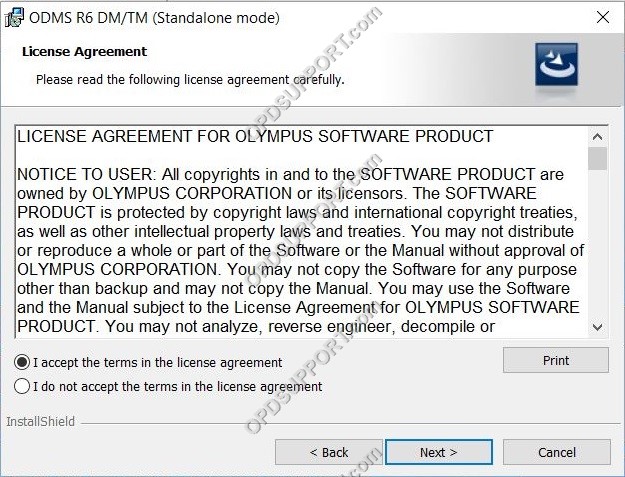
- Enter your “User Name”, “Organization” & “License ID” (License key). Then click “Next”.
NOTE: The license key you enter will be for either the Dictation or Transcription module. This will begin with either:
| Dictation module: | RD66-XXXX-XXXX-XXXX-XXXX | |
| Transcription module: | RT66-XXXX-XXXX-XXXX-XXXX |
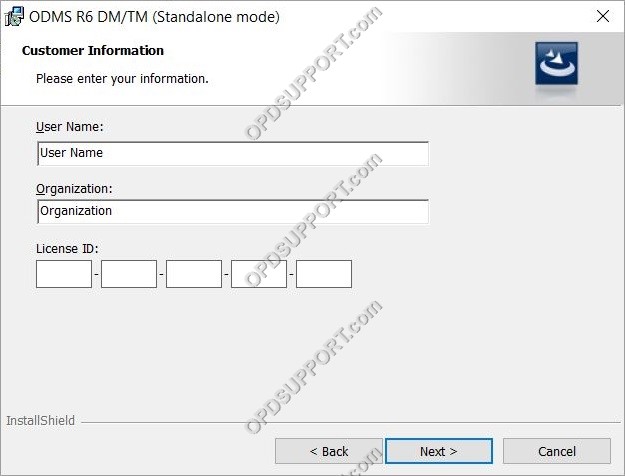
- Click “Next”.
NOTE: We recommend keeping the Destination Folder as the default unless you store all application program files in a different location.
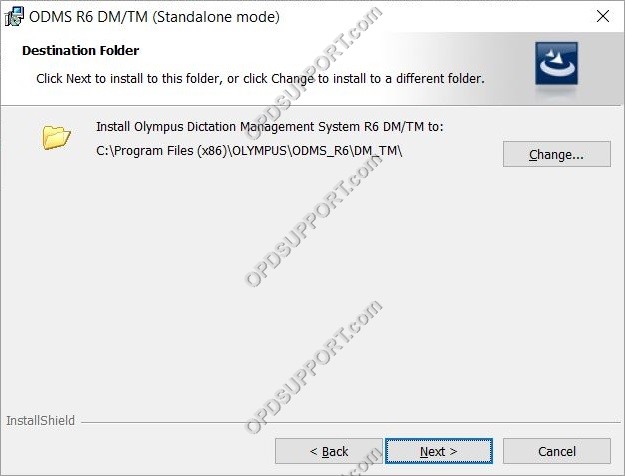
- Specify how you would like the user profile to be managed and click “Next”.
Individual User Settings: Each user on the PC will have their own individual settings and these settings can be configured by the user.
All User Settings: Each user on the PC will share the same settings and these settings can only be changed by a LOCAL administrator.
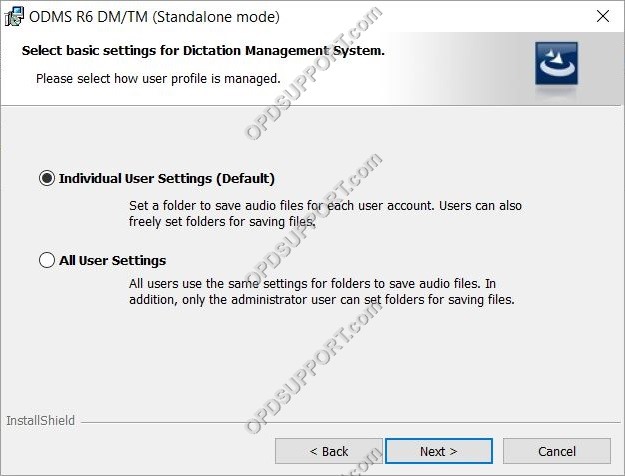
- Click “Install”.
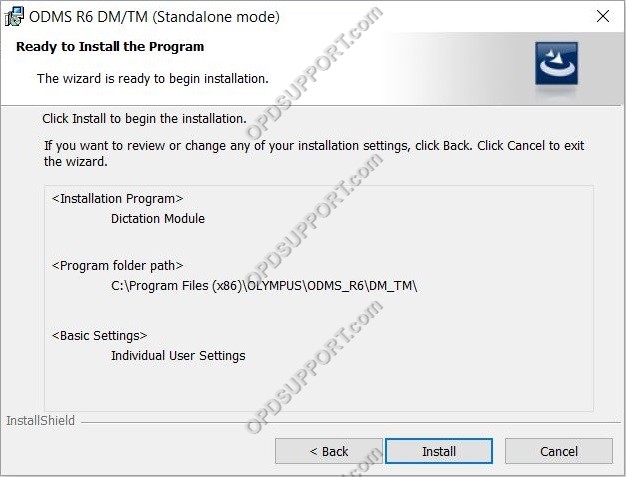
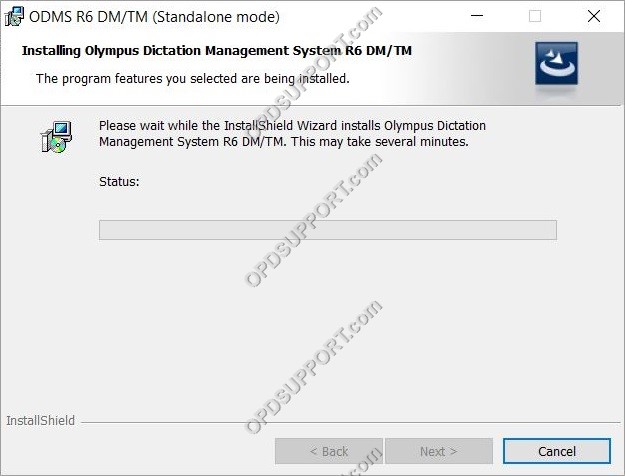
- Click “Finished” once the installation has completed.
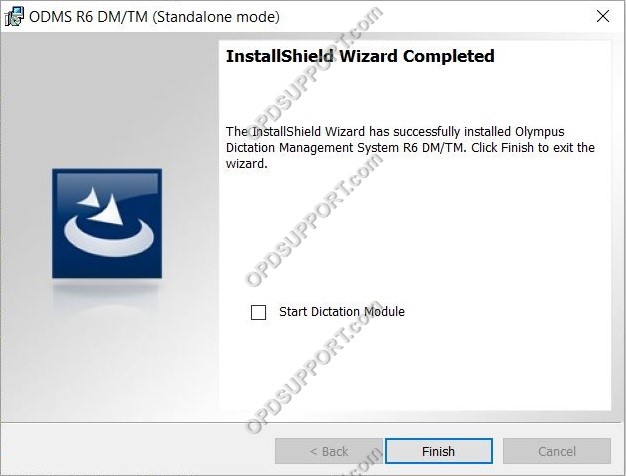
To install both modules (the Dictation module & Transcription module) to the same PC, once you have installed one module, run the installer again. Choose to “Modify” and click “Next”. Follow through the installation wizard just as you did previously but when prompted for your “License ID”, enter the license for the other module. After this, simply follow through the rest of the installation.
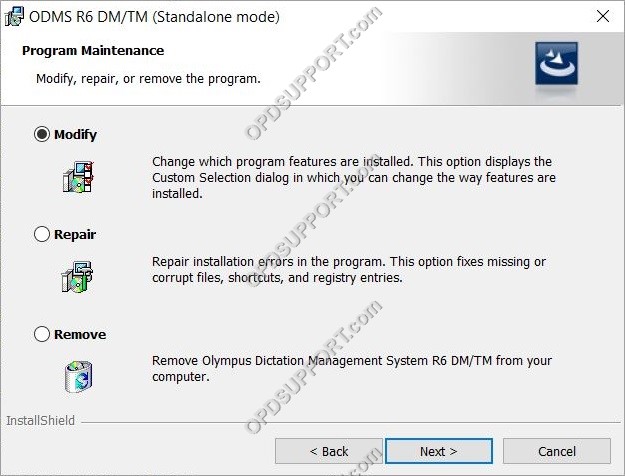
- Click “Finished”.
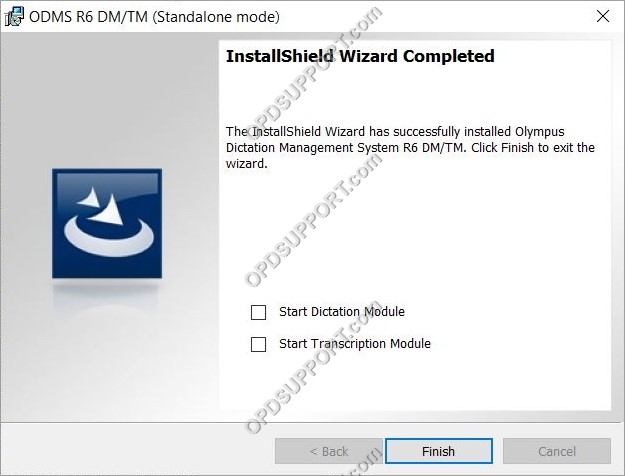
- Once installed you can find the application in your start menu and you can pin this to your taskbar. Depending on what license key was entered during the installation you will have either the Dictation Module or the Transcription Module. You may have both modules installed if you ran the installation twice and entered two licenses.
Further information
You can find the quick start guide for the transcription kit here and the quick start guide for the recorder here
