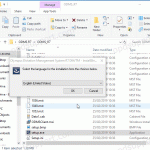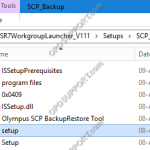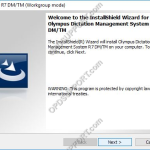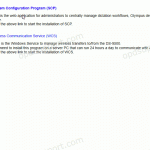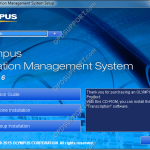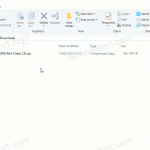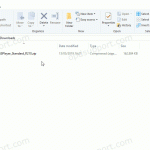This article details how to upgrade to DSS Player Standard Release 2 (SR2). Requirements: The previous software version (DSS Player Standard Release 1) needs to be installed and licensed already. Installer for SR2 – Download SR2 here. Installation: Follow the Installation Guide to install the software up until the point you are asked for a license […]
Installation
Upgrading to ODMS R8/R7 (Standalone)
This article details how to upgrade from ODMS R6 to ODMS R8/R7. Upgrading allows you to keep your user profiles and settings when changing to a new version of the ODMS software. Note: If you have purchased the ODMS R8/R7 upgrade license then you will need to have the previous software version installed for this […]
SCP Backup Tool installation
This guide goes through the steps for installing the SCP Backup Tool found in the ODMS R7 Workgroup Launcher. Run the setup application to begin. Click Next. Accept the license agreement and click Next. Specify the location to store the backup files by clicking on Browse. Browse for the folder or […]
ODMS R8/R7 Standalone Installation Guide
This article details how to install the ODMS software you will have received with a DS-9500/DS-9000 or AS-9000. Download and save the latest version of ODMS R8/R7 software here Click on Compressed Folder Tools menu and click Extract all Once extracted open the folder, then run the Launcher application Click on Client Package and select […]
ODMS Client Workgroup Installation Guide (ODMS R7)
There are several ways of installing the ODMS client software in Workgroup Mode. This guide will cover the main installation methods. ODMS Workgroup mode switch Group Policy Software Installation Deployment. Silent installation using a batch file. This guide presumes you have installed the ODMS R7 SCP installed on the server, otherwise please follow the ODMS R7 […]
ODMS R7 SCP Install Guide
This guide provides step by step instructions on how to install the ODMS R7 System Configuration Program. Note: If you don’t have an R7 SCP license, then please contact your local Olympus dealer. The System Configuration Program is a web application used to centrally manage your user’s settings, licenses and firmware updates. Note: We would […]
ODMS Client Workgroup Installation Guide
This guide presumes you have installed the ODMS for Administrator components to the server, otherwise please follow the ODMS for Admin Installation guide. There are a number of ways of installing the ODMS client software in Workgroup Mode. This guide will cover the main installation methods. ODMS Launcher wizard Group Policy Software Installation Deployment. Silent […]
ODMS for Admin Installation Guide
This guide provides step by step instructions on how to install the ODMS for Administrator components to the server for an ODMS Workgroup mode setup. This will cover the following topics: Repository Setup Repository Service System Configuration Program License Manager + – Repository setup Click to collapse Depending on the network configuration and preference, […]
ODMS Standalone Installation Guide
This article details how to install the ODMS software you will have received with a DS-7000, DS-3500, DR-II Series, or AS-7000. Download and save the latest version of ODMS here Click on Compressed Folder Tools menu and click Extract all Once extracted open the folder, then run the Launcher application Click “Standalone Installation”. Click “Next”. […]
DSS Player Standard Software Installation Guide
This article details how to install the DSS Player Standard Release 2 software you will have received with a DS-2600/DS-2500 recorder or AS-2400 transcription kit. Download and save the software here Click on Compressed Folder Tools menu and click Extract all Once extracted open the folder, then run the Launcher application Select the language and […]