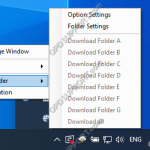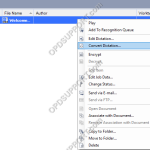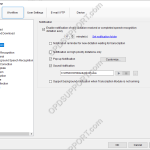List of Dragon commands that are available to do in ODMS real-time speech recognition and background speech recognition. Category Command Realtime SR Background SR Real-time Speech Recognition Window Play that back Click [Button] Next Field Previous Field Clear Field Delimiters Add Lines and Spaces New Line New Paragraph Press […]
ODMS R6/R7
ODMS R7 Software is at the heart of an Olympus Dictation Solution. Scalable for small and large offices using standalone or workgroup modes.
How to change the file status of an audio file
This article goes through how to change the file status in ODMS. You may, under certain circumstances, need to change the status of a dictation manually. To change the status of a dictation follow these steps: In the Dictation Module or Transcription Module, right click the dictation you would like to change the status and […]
General Workflow Options
This guide contains some basic workflow options to modify how ODMS behaves. To access this window click on Tools > Options > Workflow > General Delete Option By default any files deleted in the Olympus software will move to the Recycle Box folder, where the files can be restored. Alternatively the software can be set […]
Encrypt and Decrypt a file on ODMS R7
This article goes through how to manually encrypt and decrypt a file in the software. If you are looking to automatically encrypt the files on the recorder please follow the Device Security guide. If you are looking to automatically encrypt or decrypt the file upon download please follow the Configuring Folder Encryption and Decryption guide. […]
How to change the Port Number for the SCP
To change the port number for the R7 Web SCP, please follow the steps below: Stop the oac_http and oac_maria services Browse to C:\SCP\apache-2.4\conf\extra Open oac-defines.conf in Notepad (you may want to take a copy of this beforehand) Replace the existing port number and save the file Restart the services You should now be able […]
Can’t play in Direct Recording Window
If you have an issue with the play button flashing and not playing while in the Direct Recording Window, but playback works fine in the Main Window then please continue reading this article. Please follow the steps below to resolve the issue Close the Dictation Module Open Sound Control Panel which you can access through […]
SCP Client Installation Guide
This article goes through the installation process for the SCP client. Note: When installing the ODMS R7 software in Workgroup Mode it will automatically install the SCP client. Please refer to ODMS Client Workgroup Installation Guide. If you are installing the SCP Client in Workgroup Mode, please ensure you have an SCP server installed in your […]
SCP Client File Downloader Settings
This article goes through the File Downloader Settings that are available in the SCP Client. Note: If you haven’t installed the SCP Client yet please refer to SCP Client Installation Guide. If you have the SCP Client installed in Workgroup Mode, then make sure your username has the File Downloader Role otherwise you will not […]
Converting Dictations in ODMS R7
This article goes into detail with how to convert Dictations in the Olympus Dictation Management System ODMS R7. You can convert dictations in ODMS R7 DM/TM to the following file formats: DSS Pro DSS WMA WAV 1. Right click on the dictation you’re looking to convert and choose ‘Convert Dictation’ 2. Select the format you […]
Notification Settings
This article goes through the notification settings found in the ODMS R7 Transcription Module. To access the settings, click on Tools > Options > Workflow > Notification. By default the software is configured to notify you every 10 minutes when there is a new file, which you can change the time interval or disable the […]