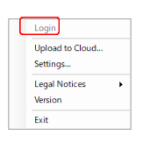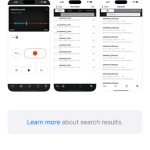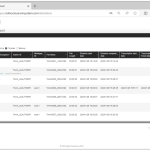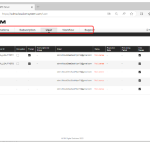In this section we explain how you can view you uploaded audio files on the cloud server. You can also review the transcription status of your dictations. This is known as the ODMS Cloud View. 1). ODMS Cloud View When you click the [Cloud] button from List view, a list of files recorded with your […]
Knowledge Base
New items will be added to our knowledge base on a continual basis.
ODMS CLOUD: Desktop App – Start up, Shutdown and Sign in Explained
In this section we explain how to start and close the Desktop App and how to sign in to ODMS Cloud. 1). Start Desktop App When you install the Desktop App on your PC, it will be registered as a startup program, so it will automatically start when you start your PC. If you manually […]
ODMS CLOUD: The Smartphone App – How to Sign in to ODMS Cloud Via Your Web Browser (Change Transcriptionist)
In this section we explain how you can sign in to ODMS Cloud via your mobile browser. The is particularly useful if you want to reassign transcriptionists. 1). Sign in to ODMS Cloud directly from your Browser. Please enter your ID (e-mail address) and password and sign in to ODMS Cloud. You will be signed […]
ODMS CLOUD: Smartphone App – How to Dictate using the Mobile App.
In this section we explain how to perform Dictation using ODMS Cloud Mobile App. 1). New recording standby state When you click the [New] button to enable new recording, you will be redirected to this screen. To start recording, click the [REC] button. To reduce the effects of ambient noise, we recommend holding the smartphone’s […]
ODMS CLOUD: Smartphone App – The Screen Interface
Within this section, we delve into the essential screens featured within the ODMS Cloud Smartphone App. 1). Recording View This is the operation screen for performing Dictation. To make a new recording, click the [New] button. If you tap the dictation file displayed in the “Pending list” of (3). List View), this screen will start […]
ODMS CLOUD: The Smartphone App – How to Download
The ODMS Cloud for Smartphone is available for both iPhone and Android. This section briefly details how you can find and download the app. 1). Apple Store This is an application exclusively for iOS. Search for “ODMS Cloud mobile App” from the Apple Store app to download the mobile app. 2). Play Store This is […]
ODMS CLOUD: The Desktop App – Installation and Operating System Requirements
ODMS Cloud Desktop App is the application software for linking the cloud system and local PC. The application is required to be installed on the Author and Transcriptionist PCs. This chapter section explains how to install and uninstall as well as operating system requirements. 1). Install and Uninstall The ODMS Cloud Desktop App is an […]
ODMS CLOUD: Dictation Workflow – How to Select Dictation Files for Playback (“Checkout” Dictation File)
In ODMS Cloud, when the assigned Transcriptionist starts transcribing a dictation file, it is called “checkout”. This chapter explains how to start transcription work. 1). Dictations Screen (Transcriptionist) When a Transcriptionist logs into the ODMS Cloud from the Web Browser screen, the Dictations tab will be displayed. The displayed task list will only show tasks […]
ODMS CLOUD: Screen Configuration Overview
The ODMS Cloud web screen consists of six screens: “Account”, “Dictations”, “Subscription”, “User”, “Workflow”, and “Support”. Switching between screens is done by selecting the tab. “Account” Tab: Displays basic account information and administrator information. You can also activate the [Dealer Management] function or change the administrator on this screen. “Dictations” Tab: You can check the […]
ODMS CLOUD: Supported Devices, Files Formats and Browsers
Supported Hardware with the Desktop App Desktop App supports the following OM Digital Solutions devices: Device Type Models DVR(Mass storage recorder) DS-9500/DS-9100/DS-9000/DS-2700/DS-2600 Foot switch RS-31N/RS-28N/RS-27N/RS-31H/RS-28H/RS-27HTo use a foot switch of the RSxxH/N series with ODMS Cloud, you must make sure that the device is in the OM mode. Supported Audio File Formats The file formats […]