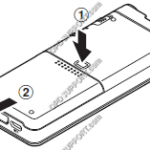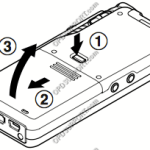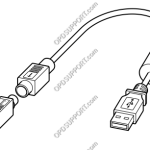This article goes through the basics of using your RecMic II Series. Getting Familiar with the Device 1 Primary microphone 16 F2 (Function 2) button 2 Recording three colour LED (red, green and blue) 17 F3 (Function 3) button 3 Insert index mark 18 F4 (Function 4) button 4 NEW LED (blue) 19 F1 LED […]
Webmaster
Olympus Dictation App GUI Overview
This article gives a quick overview of the ODDS App, its features and settings… An overview of the Olympus Dictation Portal can be found here. Recording View Recording Information List of Recordings Settings Recording View Overview Labelled number Description 1. File name By default, the file name is created by combining the Author ID and […]
Quick Start Guide DS-9500, DS-9100, DS-9000, DS2600, DS2700
This article goes through the basics of using your mobile recorder. The images in this article may vary for each mobile recorder however the button layout and instructions are very much the same. + – Preparing your recorder Click to collapse Insert the battery Lightly press down on the battery cover release button, then open […]
Quick Start Guide DS-7000/5500/5000/2800
This article goes through the basics of using your mobile recorder. The images in this article may vary for each mobile recorder however the button layout and instructions are very much the same. + – Preparing your recorder Click to collapse Insert the battery Lightly press down on the battery cover release button, then open […]
Quick Start Guide for AS-9000 Transcription Kit
This article goes through the basics of using your Olympus AS-9000 Transcription Kit. Connecting the Foot Control Connect the foot switch cable to the USB adapter cable. Ensure you align the flat edges of the connector. Connect the USB adapter cable to the PC’s USB port. Place the foot control in a comfortable place under […]
SQL BIN log data setting
This guide goes through how to change the SQL BIN log data setting, if its taking up too much storage space on the server. The binary log that you are seeing use up a lot of disk space in the “data” directory is a default setting in MySQL/MariaDB that provides important functionality. The primary usage […]
Is the Olympus software affected by the Log4j Vulnerability?
The Olympus software in general is not affected by this Log4j vulnerability. ODMS R7 workgroup mode which includes SCP that uses apache. It does not have the Log4j library installed. The problem with this vulnerability is that it is not Apache itself, but the optional Log4j library itself that is vulnerable. Because of this vulnerability, […]
Digital Slide Switch: Usage Guide
The Digital slide switch was designed to be an easy to use feature on the Olympus DS-9500, DS-9000 and DS-2600 series recorders, but here’s a handy reference guide just in case.Download The Guide
Leveraging Dictation for Smaller Tasks
Dictation is often thought of in terms of being used for highly important recordings such as courtroom hearings, law enforcement and medical records but dictation recorders can come in handy for much smaller and more routine tasks. Utilizing your digital recorder for quick notes, email drafts, and task lists when you are on the go […]
RS-31H Footswitch Customization
When it comes to manual transcription, finding ways to improve efficiency is a must, and one of the best ways to make life easier when transcribing is to have hands-free control of your audio recordings as you type. With the Olympus RS-31H footswitch users are able to stop, start, pause and rewind all without lifting your hands […]