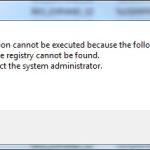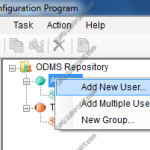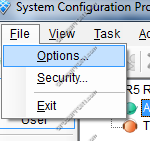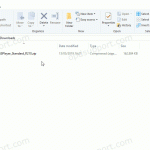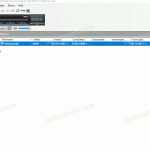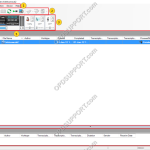Error when opening the Olympus software saying “The application cannot be executed because the following Shell Folder defined in the registry cannot be found. Please contact the system administrator. Templates”. This problem occurs when there are folders missing or folders are inaccessible, which are referenced through the path(s) set within the registry. Solution: Open the […]
Webmaster
Configure DSS Player for Mac
This guide details how to configure DSS Player for Mac. To access the options menu, click on DSS Player > Preferences. + – General Click to collapse General Tab: Set a password to encrypt downloaded files with. Synchronisation of Date & Time when a device is connected to the mac. Icon size for the […]
Managing User/Group Settings
This guide details how to manage your user and group settings within the System Configuration Program. + – Adding a single user Click to collapse Choose either the Author or Transcriptionists group Then right click on the group > New user or click the New User button shown in the image below. Enter the User […]
Managing Repositories
This article will take you through how to add, modify and remove a repository in System Configuration Program. + – Add Repository Click to collapse Note, the SCP can only manage one repository from each software release. Click on “File” > “Options”. In the Repository tab, click “Add”. Enter the Repository Name. Select […]
DSS Player Standard Software Installation Guide
This article details how to install the DSS Player Standard Release 2 software you will have received with a DS-2600/DS-2500 recorder or AS-2400 transcription kit. Download and save the software here Click on Compressed Folder Tools menu and click Extract all Once extracted open the folder, then run the Launcher application Select the language and […]
Folder Mapping (SR2)
Mapping folders provide a means for an author to send dictations to typists over a network. A shared folder structure is required. Go to Tools > Options. In Folder Design select a folder to redirect and click “…” button to change the path. Then locate the network server and select a folder for the dictations […]
Splitting/Joining Dictations
This feature is useful for sending dictations by email when files are too large to send. This feature allows you to split the dictation file into sections, making it easier to send them. The receiver can download, import the files and join them. Splitting dictations To Split dictations select a dictation file then click File […]
ODMS GUI Overview
This document will detail the overview of the Graphical User Interface of the Olympus (R6) ODMS Dictation and Transcription Module software and explain what each button and section is for. Dictation Module Transcription Module Dictation Module Overview Contents Drop-down Menus Toolbars Playback Control Panel Dictation Tree Content List View Device Manager Document List Drop-down Menus […]
Hands Free Recording Settings
Hands free recording can be useful so you are able to record without the need to operate your OM SYSTEM/Olympus Digital Voice Recorder. By using a docking station and a foot pedal this will allow you to free at least one hand and improve productivity. ODMS R8/R7 ODMS R6 ODMS R8/R7 The hands-free recording settings […]
Keyboard Hotkeys in ODMS
In ODMS it is possible to control certain features such as playback and direct recording through the use of Hotkeys. Enable/Disable Hotkeys Tools > Hotkeys On/Off Assign a function to a key Tools > Options > User Settings > Keyboard. Click on the command, enter the new key and click Assign. Individual hot-keys can […]