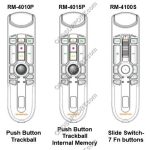Watch the video in this article to learn the benefits of using the license manager.
Webmaster
System Configuration Program (SCP)
Watch the video in this article to learn the benefits of using the System Configuration Program.
Configure Author IDs and Worktype IDs
The video in this article details how to configure Author IDs and Worktypes. The ODMS R8/R7 supports FTP, which allows for efficient file transfer and management within the system. This functionality is designed to streamline the workflow for dictation and transcription tasks by enabling secure and reliable file transfers between the ODMS components and external […]
RecMic II Series: Product description
Product description for the RecMics below: RM-4000P RM-4010P RM-4015P RM-4100S RM-4110S Product description Olympus has created a varied product line-up to cater for the demands of any professional environment. RM-4000P (Available in US) Push button model, suitable for speech recognition. 7 customisable function buttons. Allocate shortcuts to the function buttons for frequently used […]
RecMic II Series: RecMic Configuration Settings in Dictation Module (ODMS R8/R7)
This article explains how you can use this tool to configure the RecMic The RecMic Configuration Tool is an application that supports the workflow by using RecMics to control desktop applications. With this software, you can configure RecMic settings and assign functions that control applications to RecMic buttons. The application is free and can be […]
RecMic II Series: RecMic Configuration Tool
This article will document the preset button modes for the new RecMic series. The buttons of the RecMic II are already preconfigured with settings and commands, tailored to Dragon and Windows Speech Recognition software. How to change the modes Press the NEW and INSERT buttons until LEDs from F1 to F4 flash for 15 seconds. […]
RecMic II Series: Key Features and Benefits
Please see article for a list of key features and benefits for the new range of RecMic devices. + – The best speech recognition accuracy Click to collapse High-quality low-noise microphone unit The new RecMic incorporates low noise omni-directional microphones which are also used in our consumer flagship LS-P1 PCM recorders. The Sound Studio Shock […]
RecMic II Series: Recording Mode
The following article will help you achieve the best possible recording for your environment. In order to achieve good recording quality and speech recognition results, it is important that you select the preset recording mode that best matches your environment. The recording mode controls the directionality and the noise reduction level during recording. Especially during […]
How to upload a dictation to the recorder
This guide will take you through how to upload a dictation to the recorder so the dictation can be edited and downloaded again. Connect the recorder to the PC Select the dictation to upload Click on Device menu and click Upload Selected Files Select a folder destination to upload the files and click OK The […]
How to edit a dictation
This guide will take you through how to edit a dictation in the Dictation Module software. Note: Ensure you have a recorder connected to the PC to edit the recordings. Right click the dictation you wish to edit and click Edit Dictation. This will launch the dictation in the Recording Window. Press the Record button […]