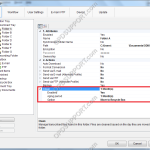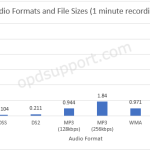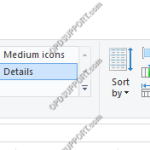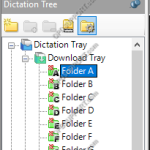This article details how to enable the Clean/Purge features for folders in ODMS. The Clean feature is designed to prevent folders from becoming cluttered with older dictations. It will periodically remove old files and place them into the Recycle Box or delete them permanently. If they are placed in the Recycle Box, the Purge feature […]
Webmaster
Customising the layout of ODMS
The ODMS layout can be customised in many different ways such as hiding columns, changing dictation colour and moving toolbars. This guide will demonstrate how the GUI can be configured. Contents 1 – How to show/hide sections within ODMS 2 – Changing Column Width 3 – Moving Columns 4 – Changing Dictation Colours 5 – […]
Device Folder Settings
The folders on the Professional range recorders can be customised to enhance security and speed up the dictation process. ODMS R8/R7 ODMS R6 ODMS R8/R7 Please note to configure the recorder you will need to use the ODMS Dictation Module or the Device Customisation Program. Security features such as Auto-lock and Encryption can be set […]
Dragon Supported Versions
This article details what versions of Dragon are supported with the latest ODMS version. Key = Officially supported = Not supported * = End of life R7 R6* Editions Editions Professional Legal Professional Legal Dragon 16 Dragon 15 Dragon 14 Note: Any Dragon edition which […]
File Size Comparison
This article outlines the different types of audio files and their respective file sizes which are supported in the Olympus software. File format File size Description .DSS 0.104 MB Olympus Classic DSS file. .DS2 0.211 MB Olympus DSS Pro file (supports file encryption). .MP3 (128kbps) 0.944 MB A common audio file that uses […]
Failed to register Device Manager and Codec Filter for COM
When loading the Olympus software an error occurs saying “Failed to register Device Manager and Codec Filter for COM”. This problem occurs when the DSS audio codec is not installed successfully. We would recommend trying the following below. First, ensure you are running the latest version of the Olympus software. If updating does not resolve […]
Clearing a corrupt user profile
This article explains how to clear a corrupt user profile. When loading the Olympus software you may get an error occur saying “The application will be terminated because the user profile is corrupt” then closes. Alternatively the software may not open at all when you double click on the application. This problem occurs when a […]
Font Arial does not support style regular
When trying to load or install the Olympus software, an error occurs saying “Font Arial does not support style regular”. This problem occurs when the PC cannot find the font or the font is corrupt. Resolution Olympus officially cannot provide the Arial font package so we recommend you speak with whomever may manage your IT […]
Cannot see dictations – Folders have red crosses
If you are experiencing any issues with dictations not sending over the network share or you can’t see any dictations in tray. You may notice there are red crosses in the software folder as shown below. If you’re the author you may notice the dictations have a home symbol as shown below. The home symbol […]
Operating System Compatibility
This article details what Olympus/OM System products are compatible on certain operating systems. However, OM Digital Solutions can’t guarantee full functionality on operating systems that has reached its end of life by the manufacturer. Note: This article does not specify whether the Olympus/OM System products are officially supported for information on product support status please […]