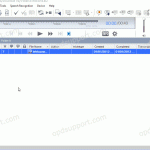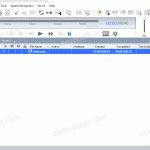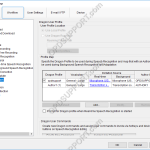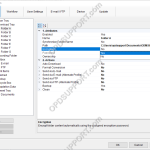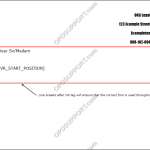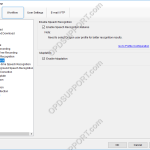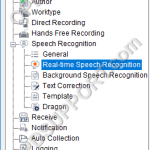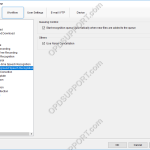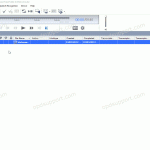This is a new improvement in ODMS R7 which allows you to specify whether all or certain dictations in the folder needs to be transcribed using speech recognition. Note: You must have Dragon installed and configured ODMS to use your Dragon profile by following the guide here. To configure this option please follow the steps […]
Webmaster
Folder Mapping (ODMS R8/R7)
This guide goes through how to map a download folder to a network shared folder so this allows you to share your dictations with another user. Click Tools > Options > Folder Design. Select the folder that will be re-mapped. Click into the Path field and paste/type the network path in to here or click the […]
Dragon NaturallySpeaking settings (ODMS R8/R7)
This guide goes through the Dragon NaturallySpeaking setting in the ODMS Dictation and Transcription Module. Note: You must have a trained Dragon profile and have enabled the voice recognition feature in order to configure the ODMS software to use your Dragon Profile. Click here for a guide on how to enable the speech recognition feature. […]
Configuring Folder Encryption and Decryption
This guide goes through how to configure folder encryption for the ODMS Dictation Module and folder decryption for the ODMS Transcription Module. Dictation Module Transcription Module Dictation Module The Dictation Module can be configured to automatically encrypt files that are downloaded into the folder. Follow the steps below to configure automatic encryption. Click on Tools […]
Using Fields (ODMS R8/R7)
Fields are used in document templates to make voice recognition quicker and easier. Fields are always shown in square brackets on the document template. There are two types of fields for use with speech recognition: Custom Field: This is any field that you might add to the template in order to fill it in more […]
Document Templates (ODMS R8/R7)
This guide details how to add and associate document templates to dictations. Note: You must have a Dragon Profile configured with ODMS for this to work please follow the guide here on configuring the Dragon NaturallySpeaking settings. Adding a Document Template Document templates can be used to speed up the dictation and document workflow. ODMS […]
Speech Recognition General Settings (ODMS R8/R7)
This guide goes through how to configure the General settings such as enabling the speech recognition features. Open the software then click on Tools > Options > Workflow > Speech Recognition > General Enable Speech Recognition Features: Tick the box “Enable Speech Recognition Features” this will allow you to configure and use the speech recognition […]
Real-time Speech Recognition Settings (ODMS R8/R7)
This article details goes through the Real-time Speech recognition settings. Note: You must have a Dragon Profile configured with ODMS for this to work please follow the guide here on configuring the Dragon NaturallySpeaking settings. Open ODMS Dictation module and click Tools > Options > Workflow tab > Real-time Speech Recognition from the menu on […]
Background Speech Recognition Settings (ODMS R8/R7)
This guide goes through how to configure the background voice recognition settings. Note: You must have a Dragon Profile configured with ODMS for this to work please follow the guide here on configuring the Dragon NaturallySpeaking settings. Open the Dictation Module or the Transcription Module Click on Tools > Options > Workflow tab Click Background Voice […]
Automatically send dictation via FTP (ODMS R8/R7)
The ODMS software can be configured to automatically send a dictation via FTP immediately after downloading the file. This article will take you through the steps to configure this feature. Note: This feature requires that an FTP profile is configured in ODMS. See FTP Setup for instructions. How to enable Auto FTP Click Tools > Options […]