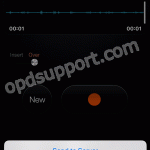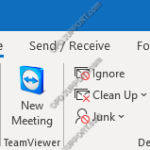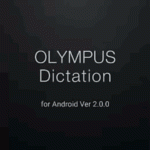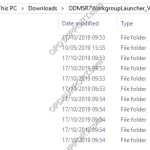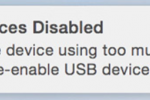This article describes how to perform a manual firmware update for Olympus Digital Voice Recorders (DVR). + – Windows Click to collapse Connect DVR to a computer Browse to the internal memory “System” folder “System” folder may be hidden by default To reveal hidden folders, 1. Open the “View” tab in Windows File Explorer 2. […]
Webmaster
Memory Card Compatibility
Confirmed memory card for DS-9500/DS-9000/DS-2600. These SD cards work with recorders, but we do not guarantee compatibility with each SD card. Product line up Capacities(GB) Class UHS Performance Toshiba (Kioxia) SDHC UHS-I Card EXCERIA™ Type1 32 10 UHS-1 Read 95MB/s Write 90MB/s (Kioxia) 16 10 UHS-1 Read 95MB/s Write 90MB/s 8 10 UHS-1 Read […]
ODDS Trial – Next Steps
This article covers what to do when your Olympus Dictation Delivery Service trial has expired or nearly expired. There are 5 easy steps to follow: Login to the Dictation Portal Select a Country & Dealer Ordering a License Contact Your Dealer Migrating License Click a step to jump to it! Once your trial has expired you […]
Dictations Not Sending (ODDS Outbox)
This article details why dictations may not be sending and why they’re placed in the Outbox. When sending a dictation in the ODDS app they are first placed in the Outbox, being processed by the Olympus server. If the app is closed during this period it may interrupt the process and keep the dictation in the Outbox. […]
A program is trying to send an e-mail message on your behalf
This article goes through how to resolve the warning message when Olympus software is sending an email on your behalf in Outlook When the Olympus software is requesting to send an email on your Outlook client you will receive the following message. Note: This will apply to Outlook 2013, 2016, 2019 and Outlook for Office 365. […]
Register an account – OD app
Read more to find out how to register for a trial via the Olympus Dictation app. The Olympus Dictation App can be downloaded from the Apple Apps store or Google Play store. 1. Open the app, once downloaded 2. Click Next 3. Click Start Initial Registration. 4. Enter the following information. Enter your own name […]
Register an Account – ODP
Find out how to configure/manage your account. Go to https://www.dictation-portal.com Click on the New User Registration link Fill in the following information, multiple authors can be added at this stage or once you’re logged in. Click Next when ready. Please note, the Account ID should be the Company name (if applicable) rather than an individual […]
Citrix/TS Client Virtual Driver Installation
This guide goes through installing the Citrix or Terminal Services client virtual driver on a client PC for a Citrix XenApp or Remote Desktop Services (Terminal Services) environments. Note: This only works with the ODMS client software installed in Workgroup mode please refer to the Workgroup guide. Do not install the client driver on the […]
USB Devices Disabled
If a Mac accessory needs more power or is using more power than your Mac is providing, you may see the message “USB Devices Disabled”… This could mean that a device connected to the USB-A , USB-C , or Thunderbolt (USB-C) port on your Mac isn’t getting enough power: A message says that the […]
Change Recording Format for DS-9500, DS-9100, DS-9000, DS2600, DS2700
This guide goes through how to change the recording format on the following recorders DS-9500, DS-9100, DS-9000, DS2600, DS2700. If you prefer to change it through the Olympus software then please follow the Recording Format guide. The below image is what you will use to navigate the menu. Press “OK/Menu” to open the Menu Press […]