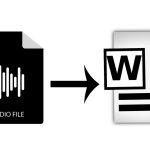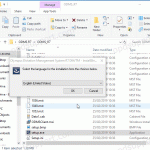Dictation is often thought of in terms of being used for highly important recordings such as courtroom hearings, law enforcement and medical records but dictation recorders can come in handy for much smaller and more routine tasks. Utilizing your digital recorder for quick notes, email drafts, and task lists when you are on the go […]
ODMS
Wifi Configuration Through ODMS
The DS-9500’s ability to utilize a WiFi connection allows users to easily transfer recordings instantly without having to manually connect to their computers with a USB cord. Configuring your recorder to connect to your wireless network is just as simple. The video below demonstrates the WiFi configuration process through ODMS R7 for the DS-9500 Recorder. […]
Document Templates
If you plan on incorporating your dictations into documents, setting up templates through ODMS to have predetermined locations, fonts and text sizes for your transcribed audio can be very useful to expedite the transcription workflow. The video below demonstrates how to set up document templates. Setting up Document Templates: Ensure speech recognition is enabled This […]
Wireless Communication Service Installation
When working in teams it can be useful to have multiple users with the capability of sharing dictations via WiFi. The Olympus Wireless Communication Service allows you to do just that and is included in the ODMS R7 package. In a Workgroup environment the Wireless Communication Service can be used to deploy device settings and […]
Software Encryption
Protecting your audio files is simple with Olympus Dictation Management Software encryption options. The video below demonstrates how to encrypt your folders through the software and shows how variations of software and device encryption will affect files. Configure Encryption Using Software Folders Steps: Start by going to “tools” and click on “Options” In the Folder […]
Web SCP Installation
Managing files via the Web SCP for ODMS 7 can be an incredibly useful tool for an organization with users in different locations. Olympus Web SCP offers a vast array of features and allows administrators to centrally manage and configure their ODMS environment via web browser. Contact a dealer to purchase a license. See the video below for Web SCP installation instructions. Web […]
Document Association
Recordings often need to have notes or transcriptions attached. The Olympus Dictation Management System makes it easy to link your recordings with desired documents, watch the video below to learn how. This video demonstrates how to associate a document file with a dictation using ODMS. Right click your dictation and select “Associate with Document” Then in file explorer browse […]
Adding Users to the Web SCP for ODMS R7
Collaborating with team members when handling audio files can be very useful, especially when users are on the go and unable to properly manage files themselves or for transcription purposes. The video below demonstrates how to add users to the web SCP for ODMS R7. Steps for Adding Users: Log in to the SCP Connect to web SCP […]
How to Configure ODMS R7 in Stand Alone Mode
Configure ODMS R7 in stand alone mode on your computer to quickly and easily manage your audio files. There are a number of options throughout the configuration process in the start-up wizard that are covered in the video below. This video will show you how to configure the ODMS Dictation Module in Stand Alone mode. […]
Upgrading to ODMS R8/R7 (Standalone)
This article details how to upgrade from ODMS R6 to ODMS R8/R7. Upgrading allows you to keep your user profiles and settings when changing to a new version of the ODMS software. Note: If you have purchased the ODMS R8/R7 upgrade license then you will need to have the previous software version installed for this […]