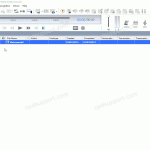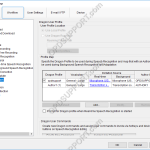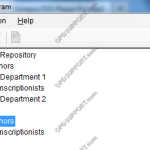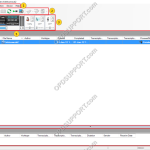This guide goes through how to enable the Job Data Settings, so this lets you review and edit the file properties before downloading them into the software. This setting is only available in the professional range software and can be enabled in Dictation Module and Transcription Module. Click on Tools then Options Click on Workflow […]
ODMS
Deploying ODMS silently with a volume license
This guide goes through how to deploy ODMS silently in standalone mode with a volume license. Prerequisites The latest ODMS Standalone software which can be downloaded here A license.dat file A network share for storing the ODMS software and license.dat file for software deployment. Process Place the ODMS Standalone software in the network share so it […]
Dragon NaturallySpeaking settings (ODMS R8/R7)
This guide goes through the Dragon NaturallySpeaking setting in the ODMS Dictation and Transcription Module. Note: You must have a trained Dragon profile and have enabled the voice recognition feature in order to configure the ODMS software to use your Dragon Profile. Click here for a guide on how to enable the speech recognition feature. […]
Migrating Users and Groups from R5 to ODMS
If you have upgraded your R5 workgroup set up to an ODMS workgroup set up then you will be able to migrate the R5 profiles and groups to the ODMS repository. So they will get the ODMS settings so it saves you time from having to recreate them. If you haven’t created an ODMS repository […]
ODMS GUI Overview
This document will detail the overview of the Graphical User Interface of the Olympus (R6) ODMS Dictation and Transcription Module software and explain what each button and section is for. Dictation Module Transcription Module Dictation Module Overview Contents Drop-down Menus Toolbars Playback Control Panel Dictation Tree Content List View Device Manager Document List Drop-down Menus […]