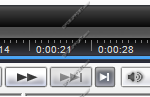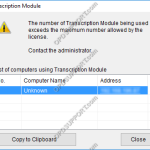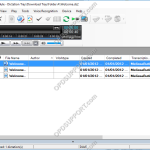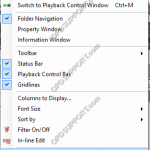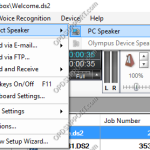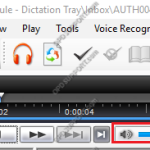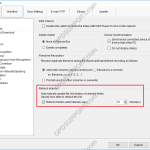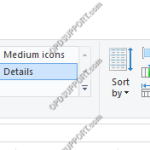If you are unable to play dictations because your play button is greyed out, follow the article below. If you are unable to play dictations check the Playback Control Bar to see if the Play button is greyed out as below. Or if you double click onto the dictation it will show as below. We […]
Troubleshooting
License exceeded maximum number of users
This article will document how to resolve the License exceeded maximum number of users error… If you receive the error: License exceeded maximum number of users, this means that you have reached the maximum amount of users for the license you have. You can have the software installed onto more than the licensed amount of […]
Can’t see Dictation Tree
This article will document how you can reveal the Dictation Tree if it is hidden… + – Can’t see Dictation Tree Click to collapse If the Dictation tree is missing from the left hand side of the software (as image below) please follow the instructions below: Click the arrows shown in the red box below. […]
Dictation folders not syncing
If the software folders are linked to the network location but there is a discrepancy between the users dictation folders then this can lead to transcriptions being duplicated or dictations not being seen. We would recommend to check the following below. + – 1. Folder hasn’t refreshed yet Click to collapse This is due […]
Foot control not working
If you are experiencing an issue where you can’t operate any of the pedals on the foot control then please follow the steps below. Please note if you meant that the play button is greyed out, which is stopping you from pressing play on the foot control then please follow the Play button Greyed Out […]
Dictations playing through the wrong speakers
If you are experiencing an issue with dictations playing through the wrong audio output then please follow the below. + – 1. Select Speaker Click to collapse In the Olympus software you have the option to change the speaker output which is independent of what the PC speaker output is selected. Please see below on […]
Can’t hear the dictation
If you are experiencing issues with not being able to hear the dictations in the software, then we would recommend checking the following as it may be a simple fix which can be corrected. + – 1. Check the volume Click to collapse Make sure the audio is not on low volume, muted or disconnected. […]
Software running slow
If the software is running progressively slow then please check the following below which may improve the performance. This issue can be caused by any of the below possibilities. + – 1. Excessive files in the software Click to collapse The software will periodically refresh folders to check for new dictations if there are thousands […]
Font Arial does not support style regular
When trying to load or install the Olympus software, an error occurs saying “Font Arial does not support style regular”. This problem occurs when the PC cannot find the font or the font is corrupt. Resolution Olympus officially cannot provide the Arial font package so we recommend you speak with whomever may manage your IT […]
Clearing a corrupt user profile
This article explains how to clear a corrupt user profile. When loading the Olympus software you may get an error occur saying “The application will be terminated because the user profile is corrupt” then closes. Alternatively the software may not open at all when you double click on the application. This problem occurs when a […]