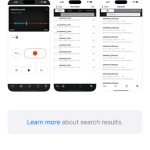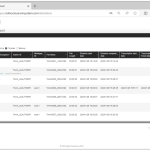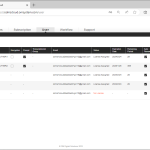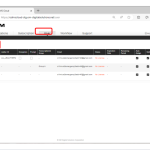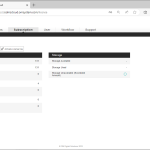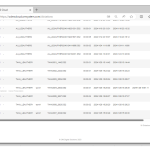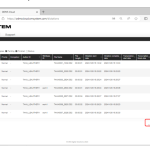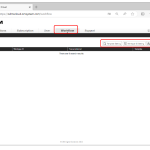The ODMS Cloud for Smartphone is available for both iPhone and Android. This section briefly details how you can find and download the app. 1). Apple Store This is an application exclusively for iOS. Search for “ODMS Cloud mobile App” from the Apple Store app to download the mobile app. 2). Play Store This is […]
ODMS Cloud
ODMS CLOUD: Dictation Workflow – How to Select Dictation Files for Playback (“Checkout” Dictation File)
In ODMS Cloud, when the assigned Transcriptionist starts transcribing a dictation file, it is called “checkout”. This chapter explains how to start transcription work. 1). Dictations Screen (Transcriptionist) When a Transcriptionist logs into the ODMS Cloud from the Web Browser screen, the Dictations tab will be displayed. The displayed task list will only show tasks […]
ODMS Cloud: Licences and Roles
License Overview Administrator (Role: none) An Administrator can use all the functions on the Web Application such as Account management, Dictation management, License management, User management, and workflow management. Author (Role: Author) Authors can use some of the functions on the Web Application such as Dictation management. Transcriptionist (Role: Transcriptionist) Transcriptionist can use some of […]
ODMS CLOUD: The Smartphone App – Launch and Sign in.
In this section we explain how to start the ODMS Cloud mobile app and sign in. 1). First time startup ODSM Cloud Mobile App. When you start the app for the first time, you will be required to agree to the terms of use. 2). Normal Startup If it has been less than 18 hours […]
ODMS CLOUD – How to Manage Users
You can check the registration status and license status of each user on the “User” tab. 1). User information display screen You can check the registration status and license status of each user in a list on the “User” tab. Label Description Name Displays the registered username. Role Displays the user role. (Author/Transcriptionist/None) Author ID […]
ODMS CLOUD – How to Manage Users – User Management via CSV File.
You can register multiple users at once by filling out the required information in a CSV file and importing it into the ODSM Cloud. 1). Download template file. 1. Select the [User] tab and press the [Bulk import] button. 2. Press the [Download CSV] button to download the CSV File. (File name: import_users.csv) 2). Set […]
ODMS CLOUD: License Management – License Information Display Screen
Open the “Subscription” tab to check the status of your licenses. The information is separated into License-related and Storage-related status. 1). License Management Information The details of what is displayed in the License Management information are as follows: Label Description License inventory The total number of available licenses is shown. This includes the total number […]
ODMS CLOUD: How to Backup and automatic deletion of transcription finished files.
The ODMS Cloud has a function to back up files with “Finished” status after transcription is completed, and a function to automatically delete files after a certain period of time. This chapter describes file backup and automatic deletion settings. In the page we cover the following subjects: 1). Backup of Dictation Files The ODMS Cloud […]
ODMS CLOUD: Dictation Workflow – How to Upload a Dictation File
The Dictation File created using the dictation device or the smartphone app <ODMS Cloud for Mobile App> needs to be uploaded to ODMS Cloud and assigned to the Transcriptionist for them to be transcribed into text. This chapter explains uploading the dictation files. 1). File Upload from Desktop App (Author) If the login ID of […]
ODMS CLOUD: How to Configure Workflows
The ODMS Cloud provides a system for efficient dictation workflow. You can specify a Transcriptionist for each author (routing rule settings) or specify a Transcriptionist for each work type (worktype ID settings). Additionally, by registering the template file used for transcription, you can create standard documents. Select the [Workflow] tab and click the button corresponding […]