This article goes through registering a Delivery Address with an Email profile on the DS-9500.
Note: You must configure an Email Profile first before proceeding.
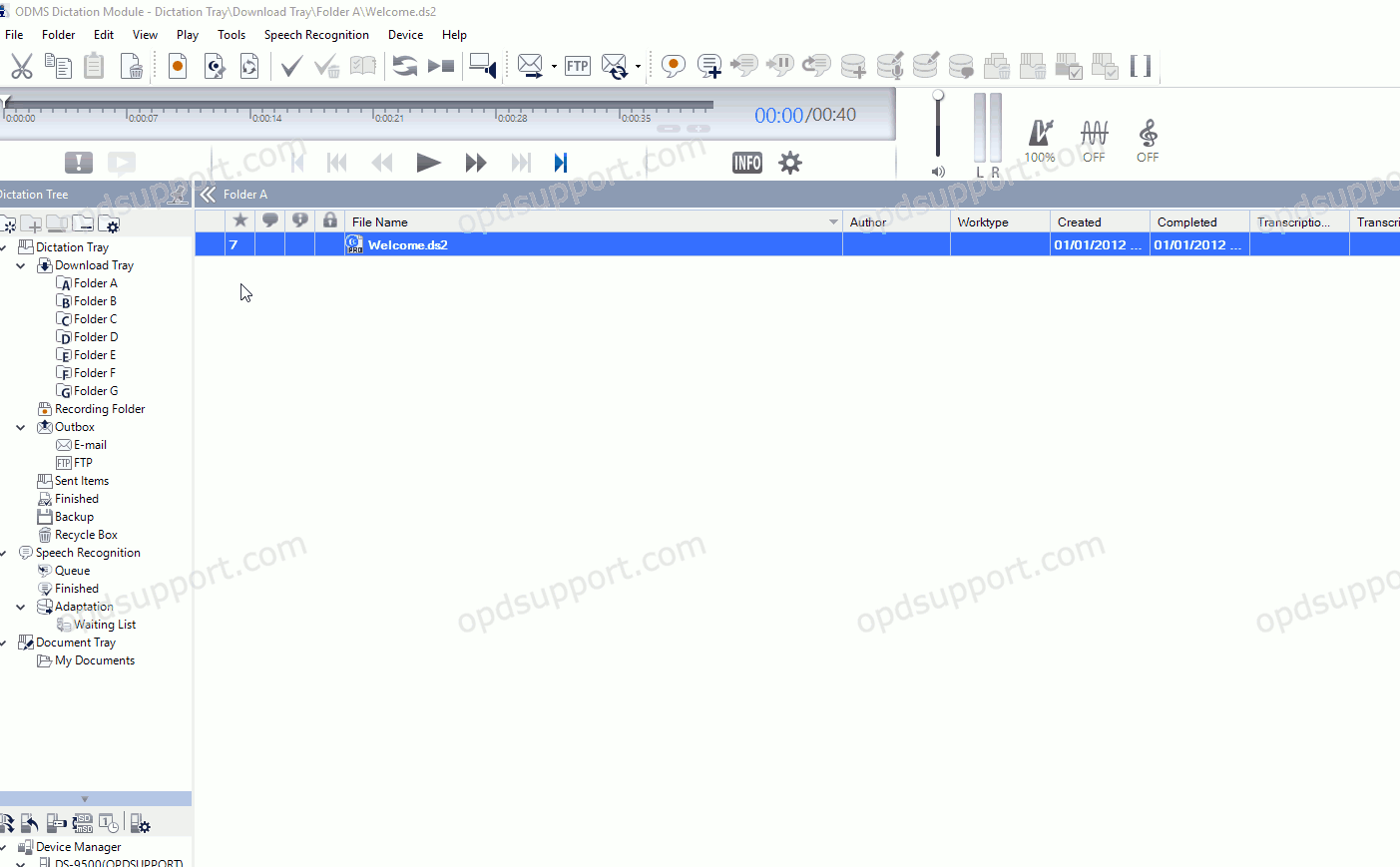
- Open the Dictation Module
- Connect the DS-9500 recorder.
- Click on Tools then click on Options and click on Device.
Note: Device option will not appear if the recorder isn’t connected.
- In the left column select Recipient Email.
- Select an Author ID from the dropdown list.
- The Author IDs will only appear if it has been registered to the device.
- Select the Email Profile to send the dictation.
- The Email Profile will only appear if it has been registered to the device. If the Email Profile hasn’t been registered to the device then please follow the guide Email Profile Setting on DS-9500 before proceeding to the next step.
- Click on Add
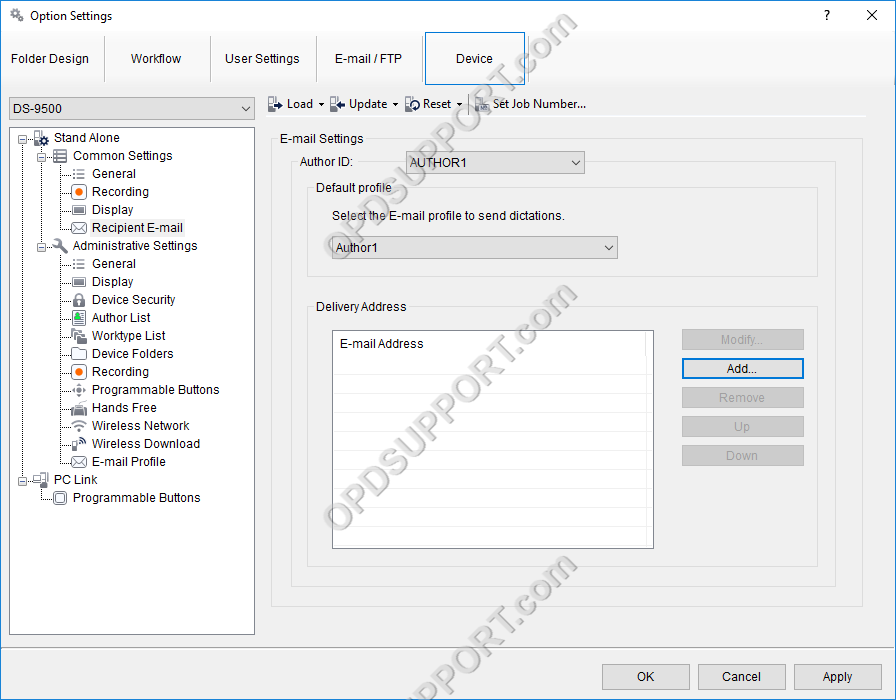
- Enter the Email Address and click OK.
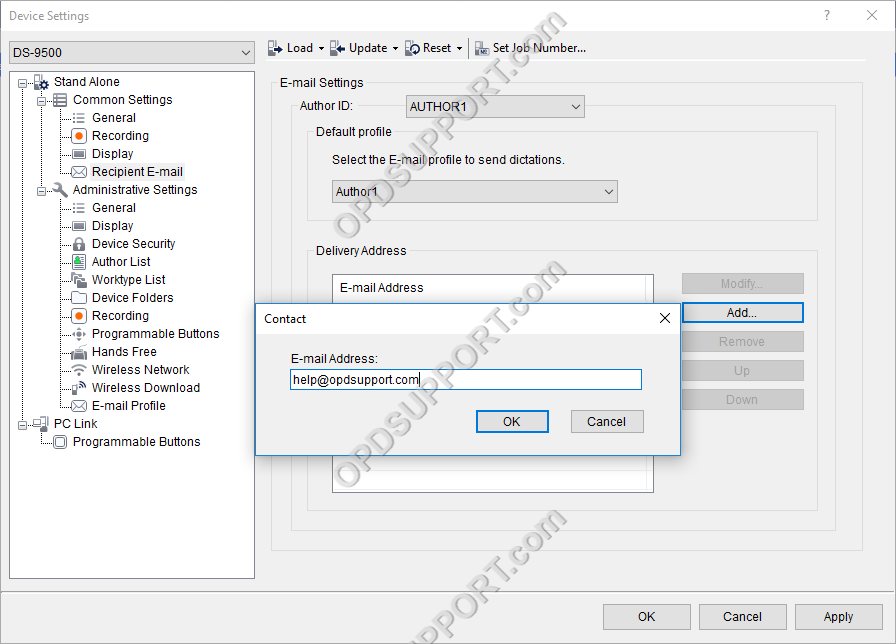
Repeat the same steps above if you want to add another Delivery Address. You can register up to 10 Delivery Address per Email profile.
Once the Recipient Email settings have been configured the DS-9500 will now be ready to send dictations by Email using WiFi which you can follow the guide on how to send dictations using WiFi.
