This article will document the security settings within ODMS for Administrators.
SCP Admin password
When installing the SCP, you will receive the option to set a password to the application. Note the main Admin Login ID can’t be changed.
- Tick the box “Launch with password”.
- Enter and confirm the password
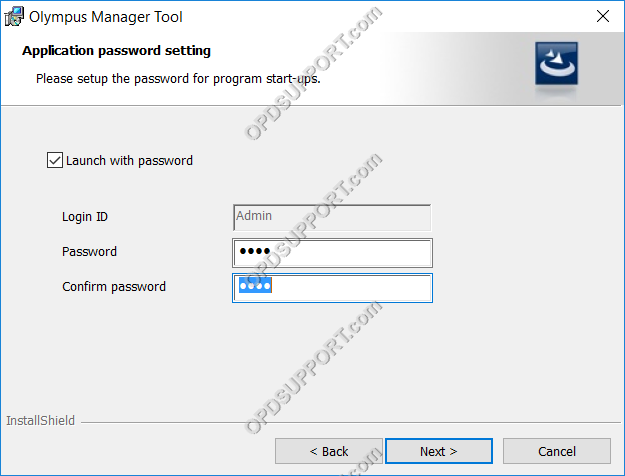
When you launch the System Configuration Program it will prompt you to enter
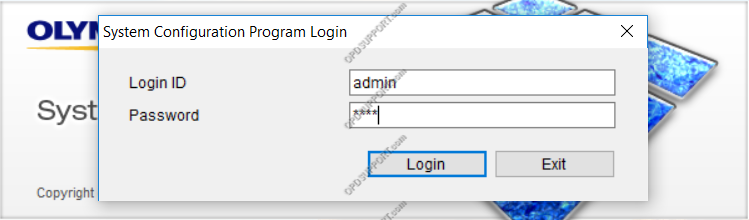
You can add, remove and modify the name and password for additional Login ID’s by clicking on “File” > “Security” to access these options.
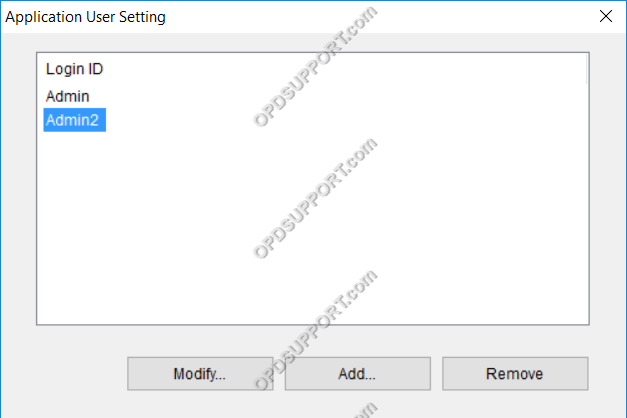
The software will not open without entering the correct password. However, if you uninstall and reinstall the SCP you will be able to load the software again.
You cannot integrate the SCP with any password management solutions.
