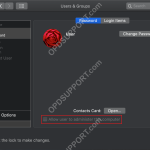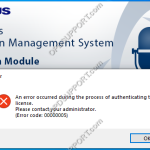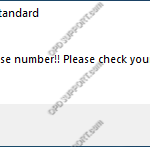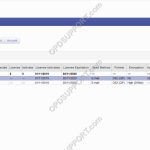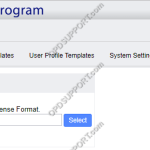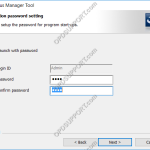Each license key is has 5 Blocks of 4 Alpha Numeric Characters. This article details how to identify the different software versions and variations by the u
License
Upgrading to DSS Player Standard Release 2 (SR2)
This article details how to upgrade to DSS Player Standard Release 2 (SR2). Requirements: The previous software version (DSS Player Standard Release 1) needs to be installed and licensed already. Installer for SR2 – Download SR2 here. Installation: Follow the Installation Guide to install the software up until the point you are asked for a license […]
License number is incorrect – Mac Standard User
When installing DSS Player for Mac, you may get the error message “The license number you have entered is incorrect. Please confirm your license number.” If the license is correct and the software version downloaded is compatible with the OS, then the next step to check is whether this user is an administrator by following […]
Change or Find License Key in Registry
This article goes through how to find or change the license key in the registry. This is useful for situations where you are not able to open the software to obtain your license or if you want to change the license without re-installing the software. NOTE: Changing your license key is only effective if you […]
An error occurred during the process of authenticating the license
This article goes through how to resolve the below license error message when launching ODMS R7 in Workgroup mode. This error means that this user has not been assigned a role in the SCP. The administrator will need to log in to the SCP and assign the user a Dictation or Transcription role for more […]
Invalid license or illegal license number
This article goes through how to resolve the below error messages when entering the license key to install the software. If you are reading the license key from the green license ID paper or from within the Help > About software section, then your license key will be valid so you will just need to […]
Flag ODDS license for Renewal
If you want to continue using your ODDS license for next year please follow the steps. Note: The flag and unflag for renewal can only be set at least 30 days before the license expires. Once this is set, your reseller will be notified, which you may contact them or they may contact you to […]
Registering the SCP license
This guide goes through how to register the SCP license file. Note: To obtain or update your SCP license file you must contact your Olympus reseller first to arrange this. Once you have received the SCP license via email please follow the steps below. Access the System Configuration Program via a web browser. Click on […]
License key registry location
Below locations are for 64-bit computers. For 32-bit computers its the same path but you don’t go to WOW6432Node so you just go to Olympus. + – ODMS R7 Click to collapse DM Computer\HKEY_LOCAL_MACHINE\SOFTWARE\WOW6432Node\Olympus\ODMSR7\Dictation Module\Install TM Computer\HKEY_LOCAL_MACHINE\SOFTWARE\WOW6432Node\Olympus\ODMSR7\Transcription Module\Install + – ODMS R6 Click to collapse DM Computer\HKEY_LOCAL_MACHINE\SOFTWARE\WOW6432Node\Olympus\ODMSR6\Transcription Module\Install TM Computer\HKEY_LOCAL_MACHINE\SOFTWARE\WOW6432Node\OlympusODMSR6\Transcription Module\Install SCP Computer\HKEY_LOCAL_MACHINE\SOFTWARE\WOW6432Node\Olympus\ODMSR6\System Configuration Program\Install […]
ODMS for Administrators Security Settings
This article will document the security settings within ODMS for Administrators. SCP Admin password When installing the SCP, you will receive the option to set a password to the application. Note the main Admin Login ID can’t be changed. Tick the box “Launch with password”. Enter and confirm the password When you launch the […]