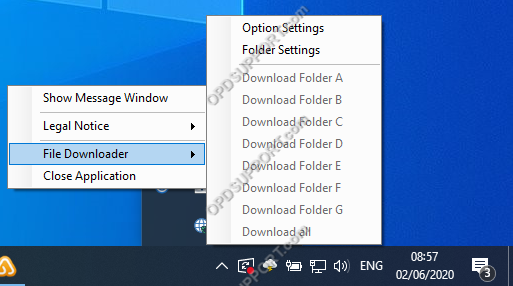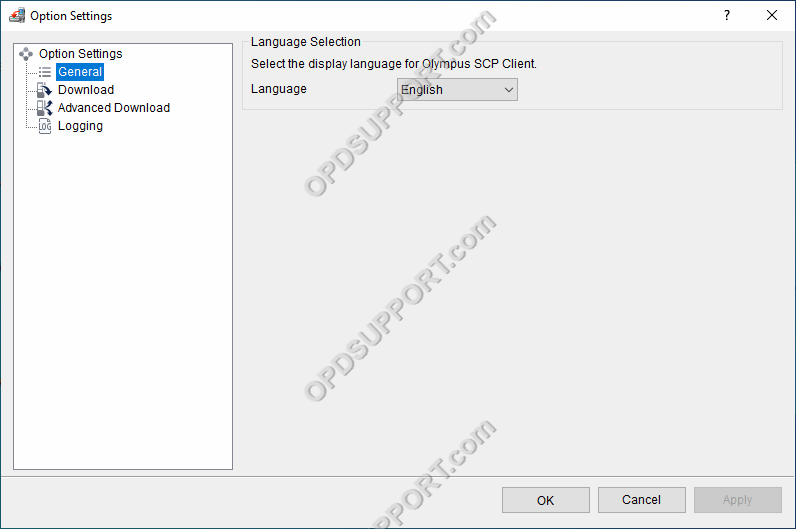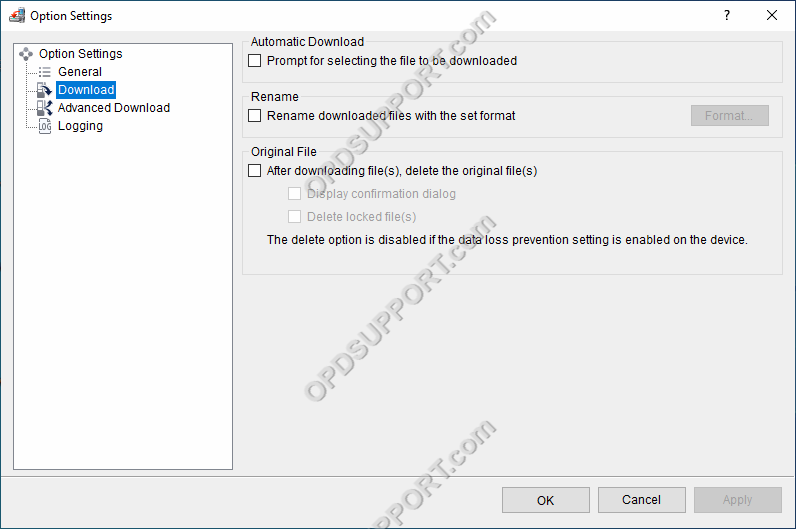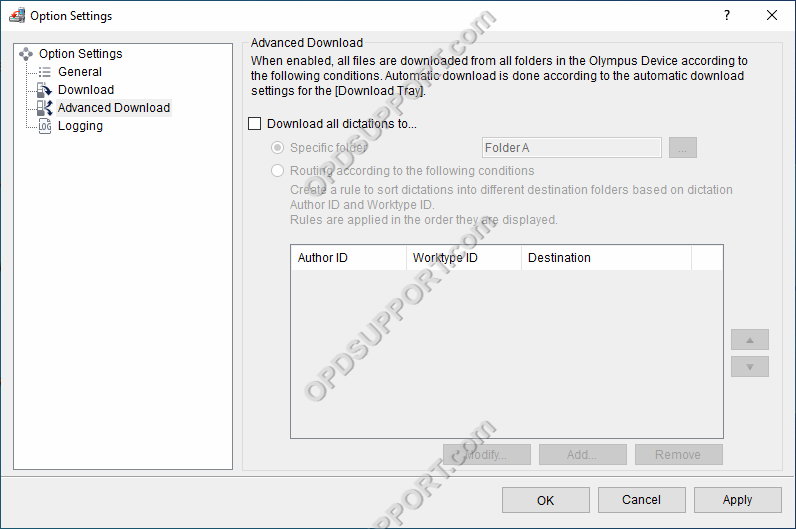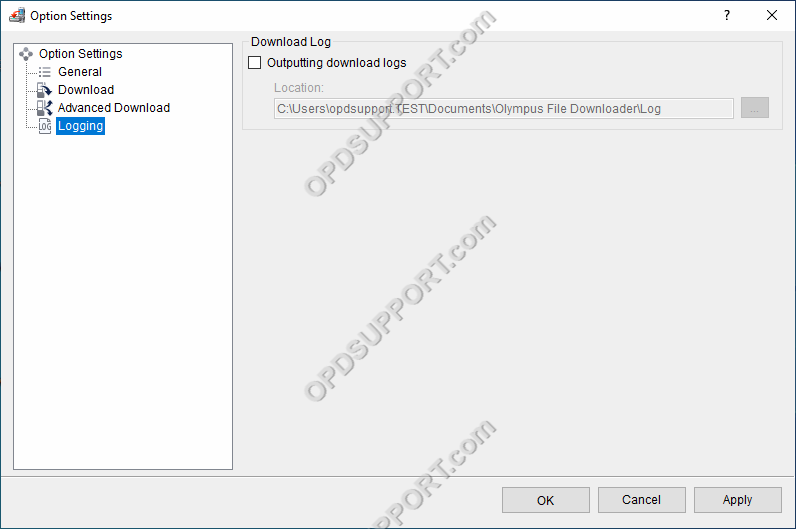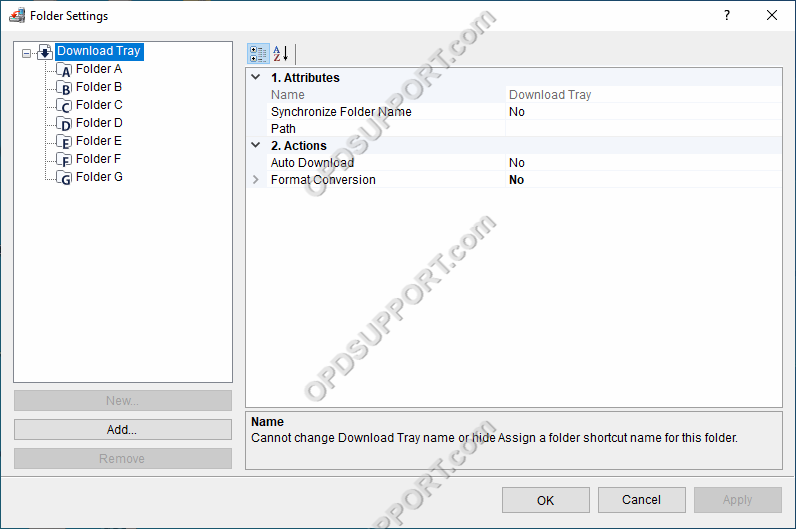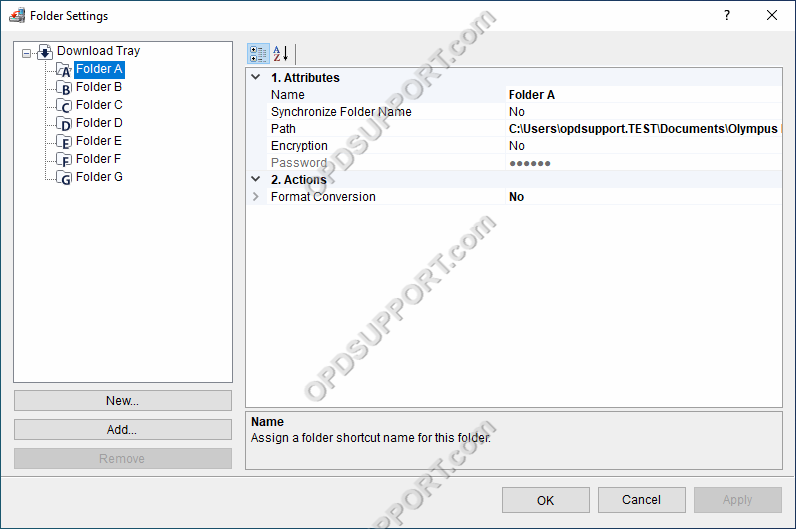This article goes through the File Downloader Settings that are available in the SCP Client.
Note: If you haven’t installed the SCP Client yet please refer to SCP Client Installation Guide.
If you have the SCP Client installed in Workgroup Mode, then make sure your username has the File Downloader Role otherwise you will not see this option. Please refer to Managing User/Group Settings (ODMS R7).
Right click the SCP Client in the notification tray and click on File Downloader.