If you are experiencing an issue with the Text Correction Window not playing audio and highlighting text then follow the steps below to resolve this issue.
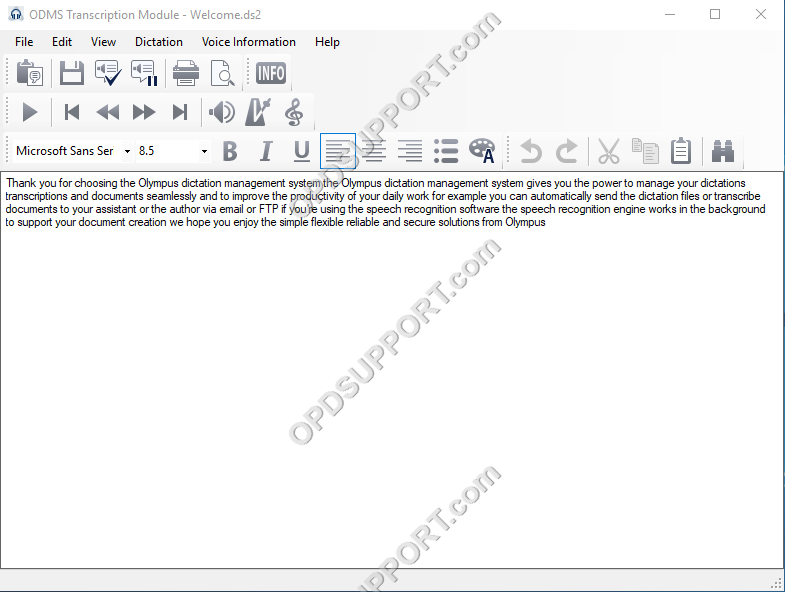
- Close the software down
- Open File Explorer and go to the location:
- C:\Program Files(x86)\OLYMPUS\ODMS_R8/R7\DM_TM
- Run the Olycodecfiltersetup.exe
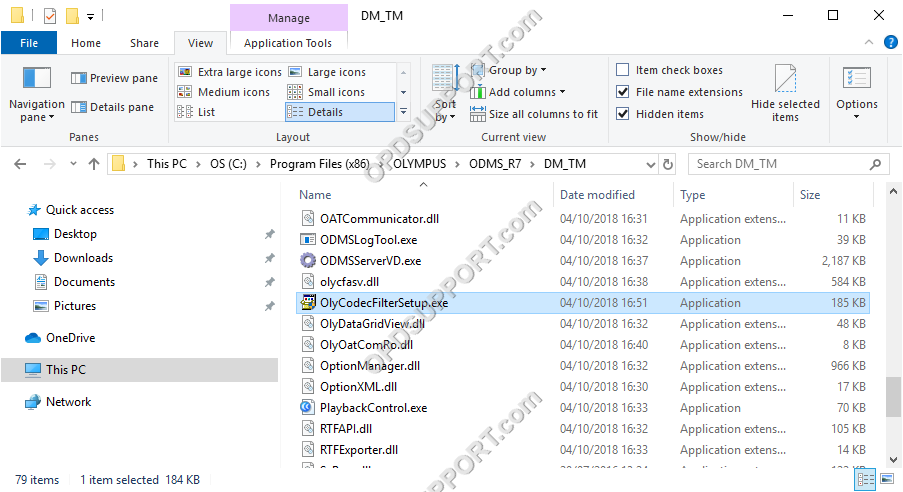
- A prompt will appear if it is successful. If it fails then try run the application as admin or do a quick repair on the ODMS software
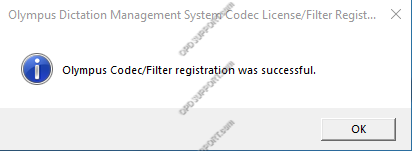
- This should now let you play and highlight in the text correction window again

