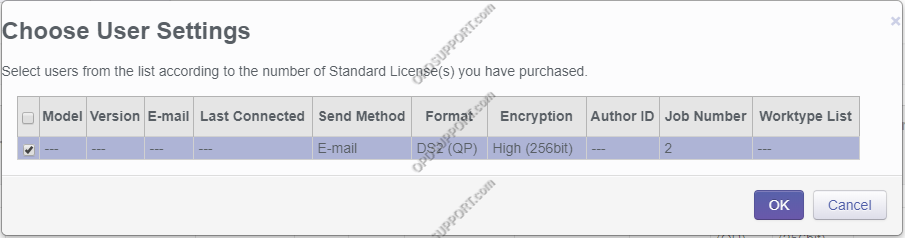If you want to continue using your ODDS license for next year please follow the steps.
Note: The flag and unflag for renewal can only be set at least 30 days before the license expires. Once this is set, your reseller will be notified, which you may contact them or they may contact you to confirm/discuss payment.
- Login to the Olympus Dictation Portal https://www.dictation-portal.com/
- Select your license
- On the right Dashboard expand Renew License(s)
- Click Flag
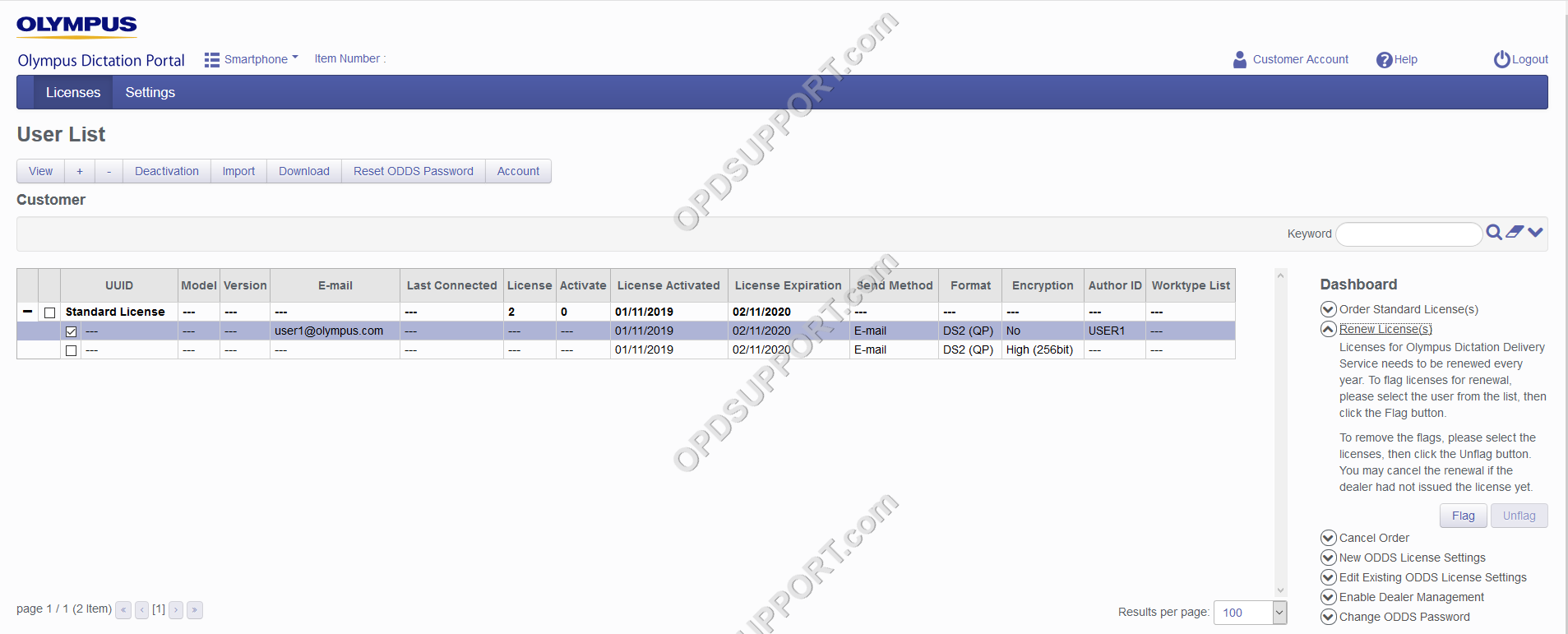
- Click OK to confirm renewal for another year.
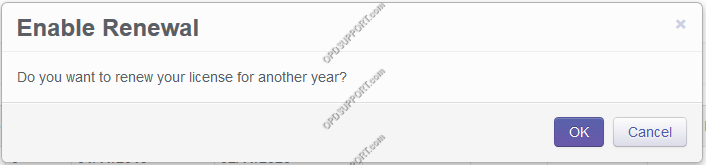
- Click OK once its successful

- You will notice a green tick next to your license which confirms it will be renewed.
- If you change your mind then select the license and click Unflag.
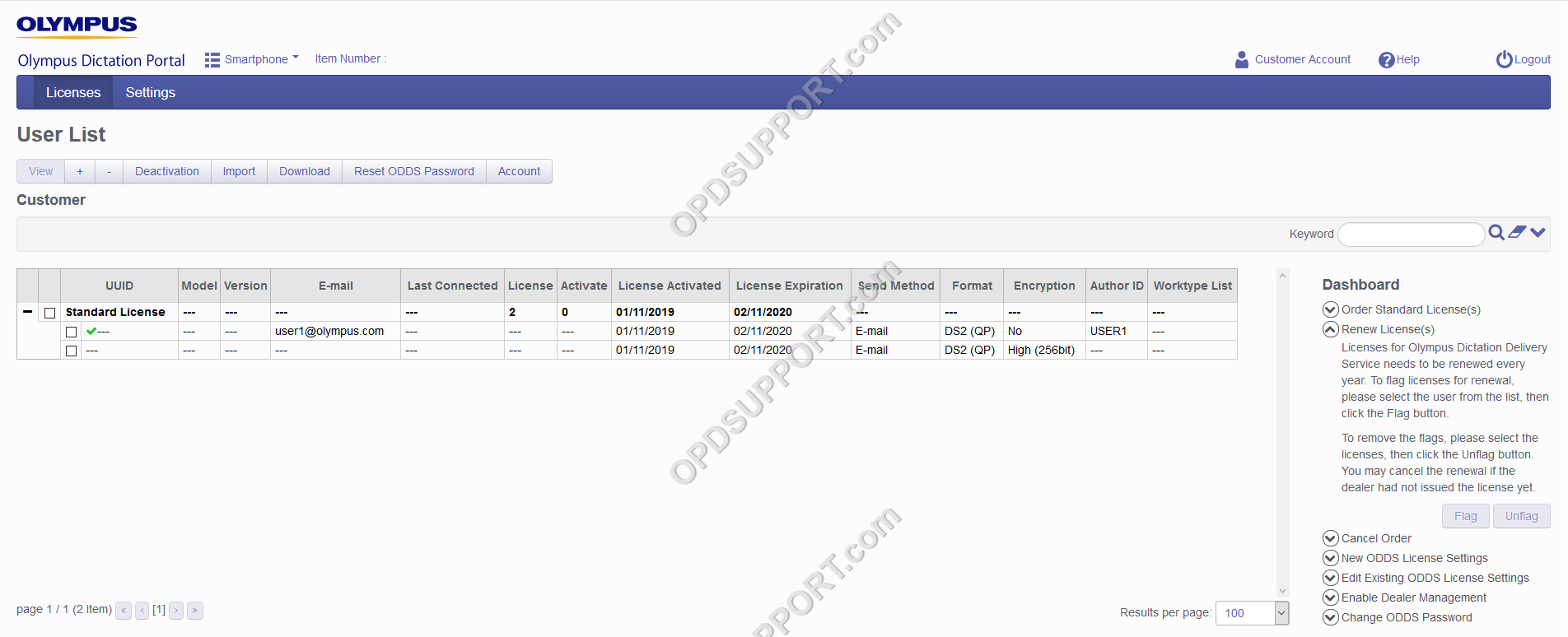
- Once you have received your license from the reseller, the ODDS app will continue working as normal.
- If you don’t enable renewal in time, your license will remain “Archived” for 90 days, so it would be possible to migrate your archived license settings over to a new license without setting it up all over again.
- You will need to click on Order Standard License(s), enter the quantity and click Order. This will send a notification to your reseller.
- Once you have received your license(s) from the reseller. Log in to the portal, click yes to the confirmation prompt to migrate the license.
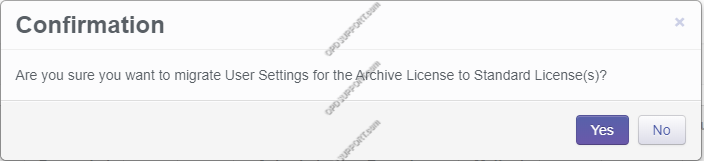
- Select the license(s) you want to migrate and click OK.