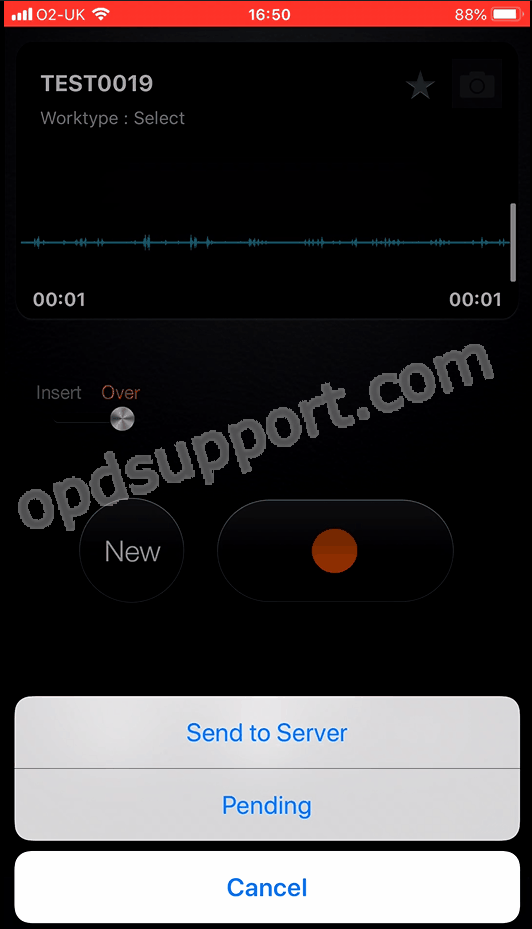This article details why dictations may not be sending and why they’re placed in the Outbox.
When sending a dictation in the ODDS app they are first placed in the Outbox, being processed by the Olympus server.
If the app is closed during this period it may interrupt the process and keep the dictation in the Outbox.
It can typically take 10-15 seconds for the dictation to be sent (bear in mind this will depend on the speed of your network and the length of the dictation). As demonstrated the dictation is queued up to be sent, being processed by the Olympus server, and afterwards disappears from the Outbox. The dictation can then be found in the ‘Sent’ items folder indicating it’s been processed.
If dictations are taking longer to send then switch to another network and see if it performs better (i.e. it may perform better using a mobile network).