Read more to find out how to register for a trial via the Olympus Dictation app. The Olympus Dictation App can be downloaded from the Apple Apps store or Google Play store.
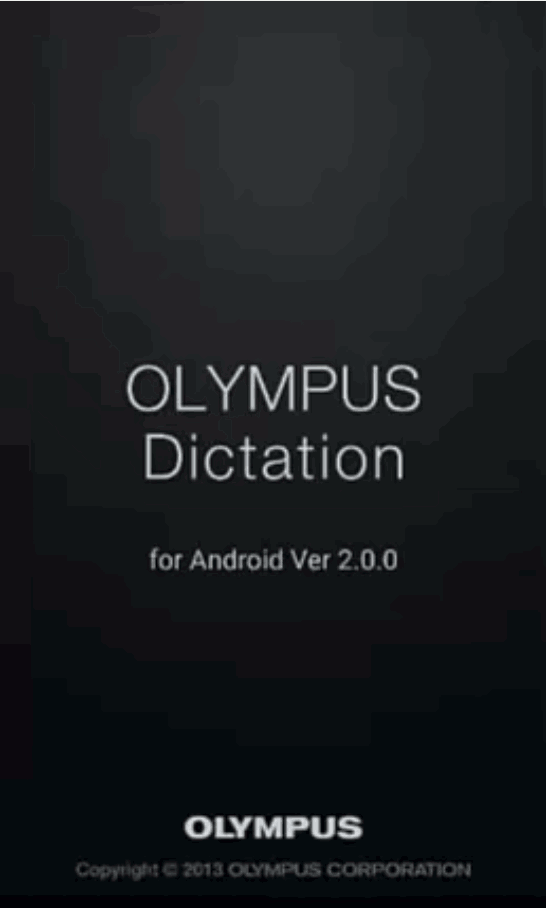
| 1. Open the app, once downloaded | 2. Click Next | 3. Click Start Initial Registration. | 4. Enter the following information. Enter your own name as the account name, if you are a private individual |
 |
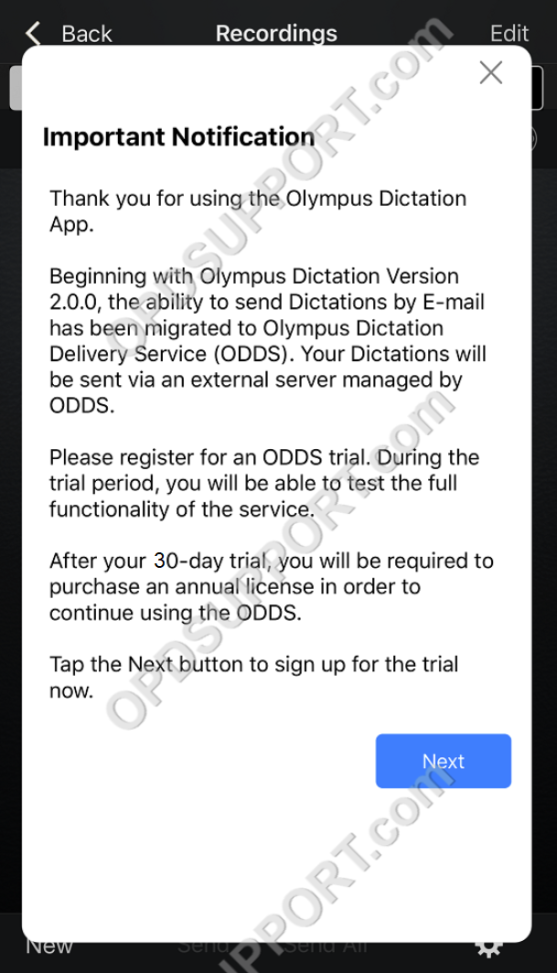 |
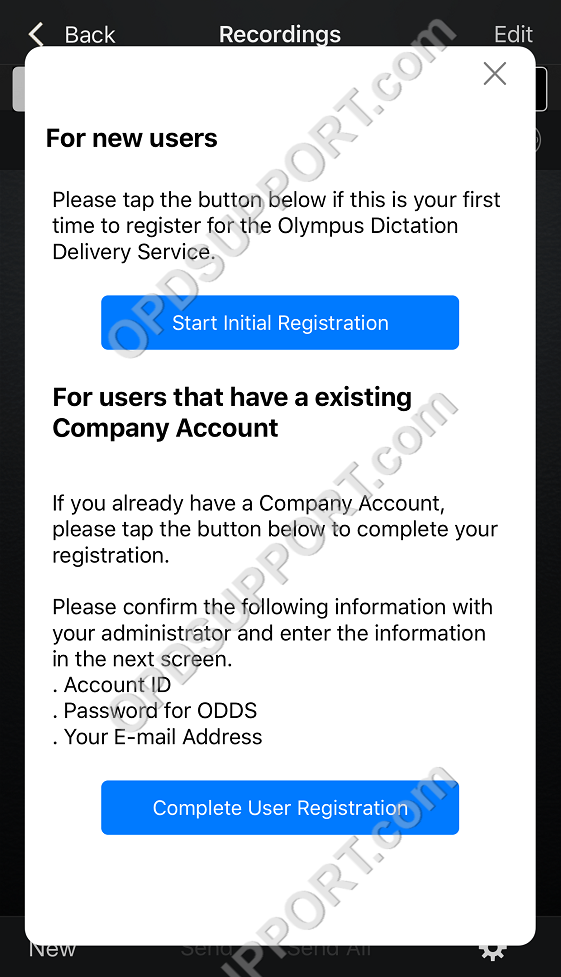 |
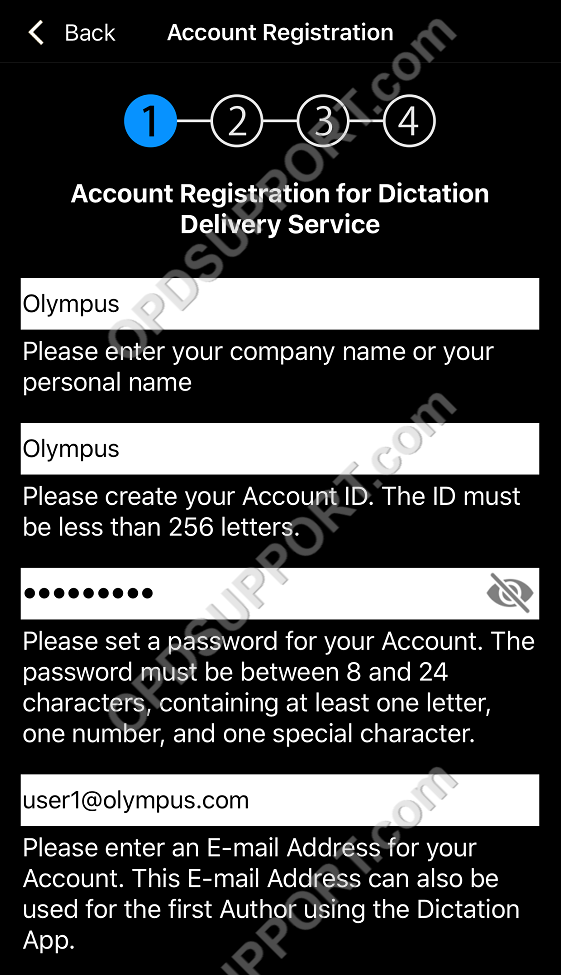 |
| 5. Enter your email address as well as the email address for the recipient | 6. Create a password to activate the app | 7. Confirm your details and agree to the Terms and conditions. Click Register when ready. | 8. Click Complete, to begin your trial. |
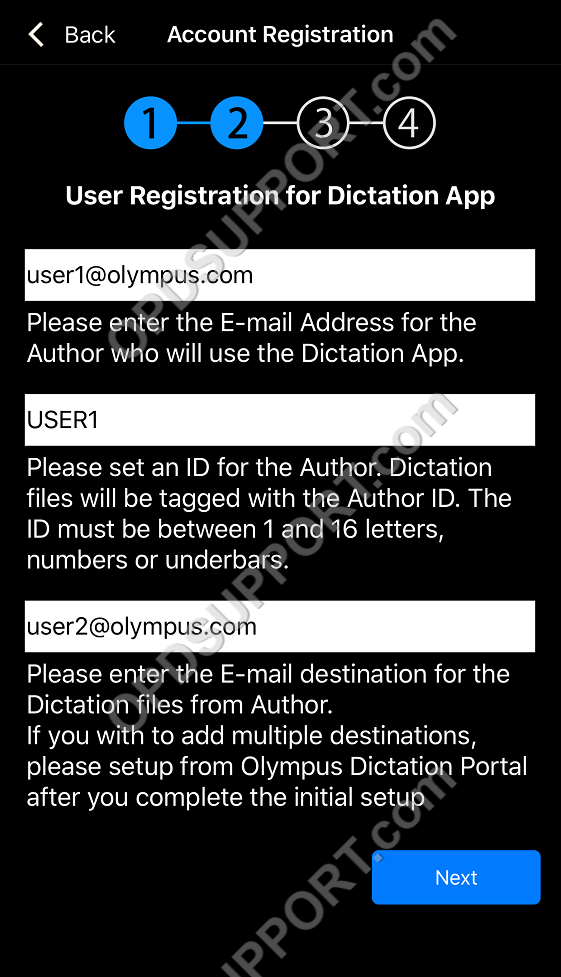 |
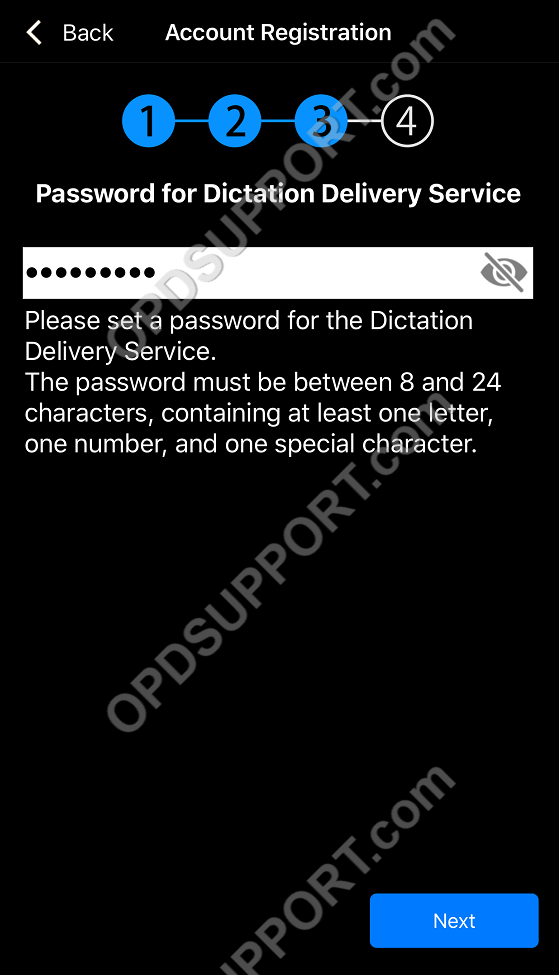 |
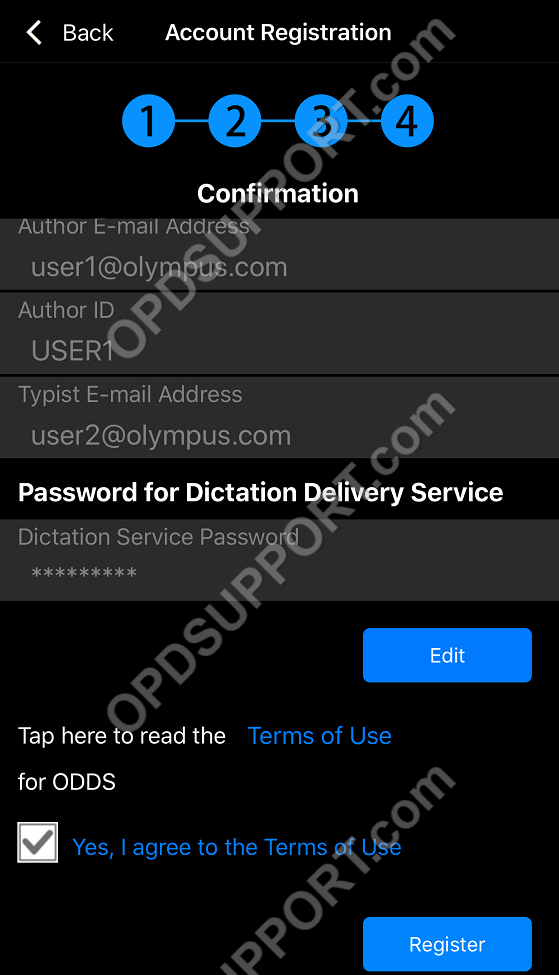 |
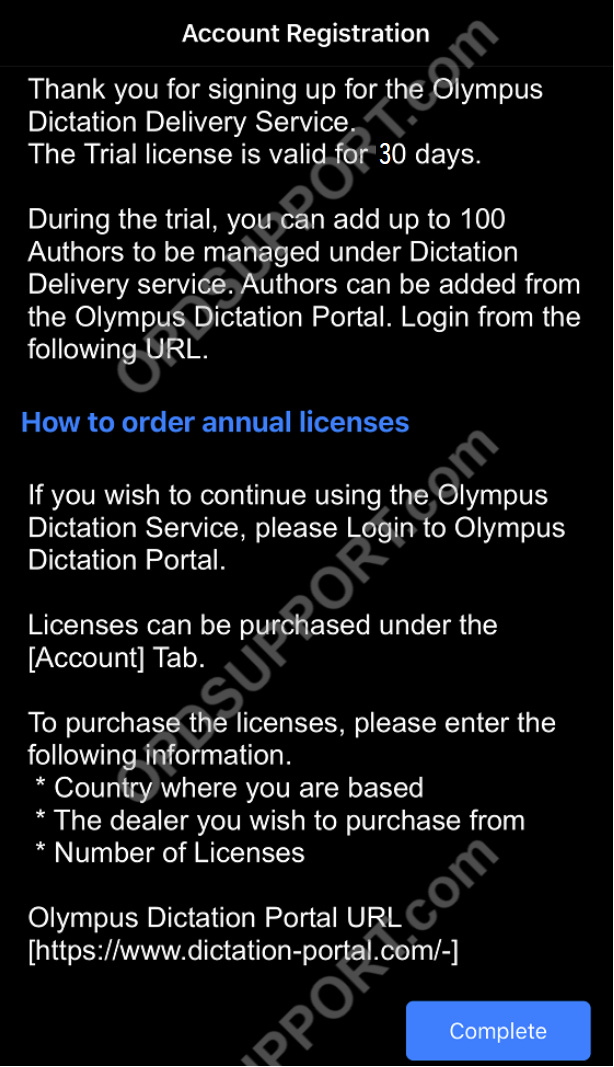 |
