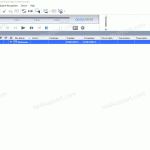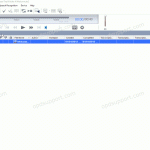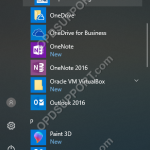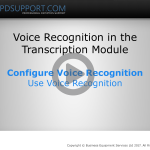The ODMS software can be configured to use a FTP server for sending or receiving dictations/documents. How to configure an FTP profile Select Tools > Options > E-mail / FTP tab Select FTP from the left pane Select Add… to create a new profile Enter your FTP logon details. These are available from your IT department or your ISP (separate configuration required). Select Test […]
ODMS R6/R7
ODMS R7 Software is at the heart of an Olympus Dictation Solution. Scalable for small and large offices using standalone or workgroup modes.
Configuring Author IDs (ODMS R7)
This guide goes through how to configure Author IDs which helps users to easily identify who created the dictation. Please follow the steps to add an Author ID. Open the Dictation Module Go to Tools > Options > Workflow Click Author Click Add Enter the Author ID and click OK If you want to […]
Wireless Communication Service Settings
This guide goes through the Wireless Communication Service settings. This software is mainly installed on a PC or server that is constantly available to allow multiple users send dictations via WiFi in the environment. The Wireless Communication Service setup can be found with the ODMS R7 package here or can be downloaded separately here. Please ensure […]
Voice Recognition in the Transcription Module
Voice recognition can also be utilised in the Transcription Module. See this article for videos on how to configure and use this feature. + – Configure Voice Recognition Click to collapse + – Use Voice Recognition Click to collapse
Download File in ODMS
The video in this article details how to download files in the Olympus Dictation Management System (ODMS) software.
Device Customization Program (DCP)
The Device Customization Program is used to configure the Olympus digital voice recorders. See the video in this article to learn how.
ODMS Email Settings
The video in this article details how to configure an email profile and also how to automate sending via email.
ODMS Administration Components Introduction
The video in this article gives an introduction to the benefits of using the Olympus administration components.
License Manager (LM)
Watch the video in this article to learn the benefits of using the license manager.
System Configuration Program (SCP)
Watch the video in this article to learn the benefits of using the System Configuration Program.