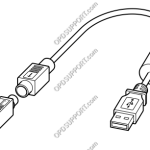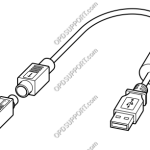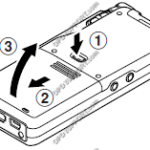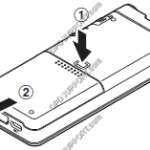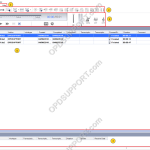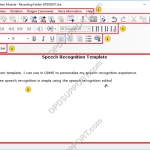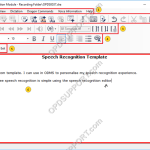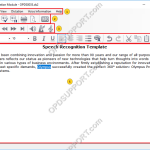This article goes through the basics of using your Olympus transcription kit. Connecting the Foot Control Connect the foot switch cable to the USB adapter cable. Ensure you align the flat edges of the connector. Connect the USB adapter cable to the PC’s USB port. Place the foot control in a comfortable place under the […]
Webmaster
Quick Start Guide for Typists
This article goes through the basics of using your Olympus transcription kit. AS-9000 AS-7000 AS-2400 AS-9000 Quick Start Guide for AS-9000 Transcription Kit This article goes through the basics of using your Olympus AS-9000 Transcription Kit. Connecting the Foot Control Connect the foot switch cable to the USB adapter cable. Ensure you align the […]
Changing Foot Switch Settings in Transcription Module
This article will detail how to change foot switch settings in Transcription Module. ODMS R7 ODMS R6 SR2 ODMS R7 Customising foot switch Plug in the foot switch into the PC and open the ODMS Transcription Module software. You can check to see if the foot switch is recognised in the software by an icon […]
Quick Start Guide for DS-3500/3400/2500/2400
This article goes through the basics of using your mobile recorder. The images in this article may vary for each mobile recorder however the button layout and instructions are very much the same. + – Preparing your recorder Click to collapse Insert the battery Lightly press down on the battery cover release button, then open […]
Quick Start Guide for Authors (Mobile Recorder)
DS-9500, DS-9100, DS-9000, DS2600, DS2700 DS-7000/DS-5500/DS-5000 DS-3500/DS-3400,DS-2500,DS-2400 “DS-9500/DS-9100/DS-9000/DS-2600/DS-2700” This article goes through the basics of using your mobile recorder. The images in this article may vary for each mobile recorder however the button layout and instructions are very much the same. + – Preparing your recorder Click to collapse Insert the battery Lightly press down […]
Quick Start Guide for Authors (RecMic)
This article goes through the basics of using your RecMic recorder with the ODMS Dictation Module software. RecMic II RecMic RecMic II Quick Start Guide for RM-4010N/4110N//4010P/4110S This article goes through the basics of using your RecMic II Series. Getting Familiar with the Device 1 Primary microphone 16 F2 (Function 2) button 2 Recording three […]
ODMS R8/R7 GUI Overview
This document will detail the overview of the Graphical User Interface of the Olympus ODMS R8/R7 Dictation and Transcription Module software and explain what each button and section is for. The ODMS R8/R7 supports FTP, which allows for efficient file transfer and management within the system. This functionality is designed to streamline the workflow for […]
Using Real-time Speech Recognition (ODMS R7)
This article goes through how to use Real-time Speech Recognition within ODMS. Note: You must have a Dragon Profile configured with ODMS for this to work please follow the guide here on configuring the Dragon NaturallySpeaking settings. Real-time Speech Recognition settings can be configured please follow the guide here. The Real-time Speech Recognition feature is […]
Real-time Speech Recognition overview (ODMS R8/R7)
This article details the Real-time speech recognition overview explaining what each section and button does. Note: You must have a Dragon Profile configured with ODMS for this to work please follow the guide here on configuring the Dragon NaturallySpeaking settings. Real-time Speech Recognition settings can be configured please follow the guide here. If you want […]
Text Correction overview (ODMS R8/R7)
This article details the Text Correction overview explaining what each section and button does. If you want to know how to use the Text Correction window, then you can follow this guide here. The ODMS R8/R7 supports FTP, which allows for efficient file transfer and management within the system. This functionality is designed to streamline […]