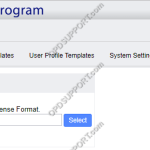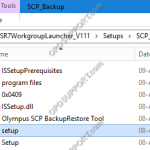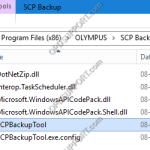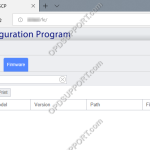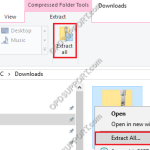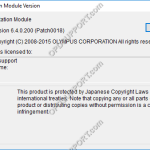This guide goes through how to register the SCP license file. Note: To obtain or update your SCP license file you must contact your Olympus reseller first to arrange this. Once you have received the SCP license via email please follow the steps below. Access the System Configuration Program via a web browser. Click on […]
Webmaster
License key registry location
Below locations are for 64-bit computers. For 32-bit computers its the same path but you don’t go to WOW6432Node so you just go to Olympus. + – ODMS R7 Click to collapse DM Computer\HKEY_LOCAL_MACHINE\SOFTWARE\WOW6432Node\Olympus\ODMSR7\Dictation Module\Install TM Computer\HKEY_LOCAL_MACHINE\SOFTWARE\WOW6432Node\Olympus\ODMSR7\Transcription Module\Install + – ODMS R6 Click to collapse DM Computer\HKEY_LOCAL_MACHINE\SOFTWARE\WOW6432Node\Olympus\ODMSR6\Transcription Module\Install TM Computer\HKEY_LOCAL_MACHINE\SOFTWARE\WOW6432Node\OlympusODMSR6\Transcription Module\Install SCP Computer\HKEY_LOCAL_MACHINE\SOFTWARE\WOW6432Node\Olympus\ODMSR6\System Configuration Program\Install […]
SCP Backup Tool installation
This guide goes through the steps for installing the SCP Backup Tool found in the ODMS R7 Workgroup Launcher. Run the setup application to begin. Click Next. Accept the license agreement and click Next. Specify the location to store the backup files by clicking on Browse. Browse for the folder or […]
How to use SCP Backup Tool
This guide goes through how to use the SCP Backup/Restore Tool. Note: If you haven’t installed the SCP Backup/Restore Tool then please follow the guide here. To open the tool browse to the location C:Program File(x86)OlympusSCP Backup and double click SCPBackupTool. + – Backup Click to collapse In the Backup menu you can do the […]
Deploying firmware updates via the SCP
This article goes through how to deploy the firmware updates via the SCP. Note: It is possible to deploy the firmware updates via WiFi to the DS-9500 to do this, you must have the Wireless Communication Service installed and configured for device management please click here for more details. First register the firmware update in the […]
How to download and extract a ZIP file
How to download and extract the contents of a ZIP file… Locate our download from our Downloads section, click “Download“. If you receive a prompt to Save or Open the file, please click “Save“. Once the file has downloaded, go to the Downloads folder within File Explorer. Click on the zip folder to select it […]
How to add multiple recipient email addresses via the OD App
Find out how to add and select different email addresses within the Olympus Dictation app… 1. Press the Settings button 2. Tap the Server Settings field 3. Select Recipients 4. Press the “+” icon. 5. Enter the additional email address and press Done. 6. Select the new email address and Press Server […]
How to use the SCP Migration Tool
This article goes through how to use the SCP Migration Tool to allow you to manage the ODMS R6 users in the R7 SCP, so they can continue using the ODMS R6 software or switch the R6 user profiles over to R7 user profiles. If you want the users to continue using the R6 software […]
Configure Rev Skip on DS-9500/DS-9100/DS-9000
This guide goes through how to configure the Rev skip function on the DS-9500/DS-9100/DS-9000. The below image is what you will use to navigate the menu Press “OK/Menu” to open the Menu. Press “-” to navigate to the Device Menu and press “OK/Menu”. Press “–” to scroll down to Rev skip and press “OK/Menu”. Select the […]
RecMic Configuration Settings in Dictation Module (ODMS R8/R7)
This article goes through the RecMic II Configuration settings in the ODMS R8/R7 Dictation Module. Open the Dictation Module Connect the Rec Mic Click on Tools and then Options Click on the Device tab Ensure the recorder is recognised by checking the relevant RecMic II model is selected and the Model Name field should display […]