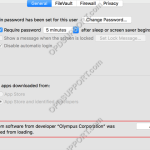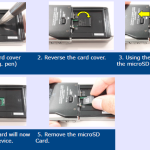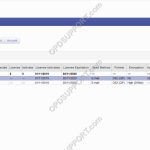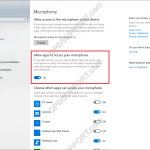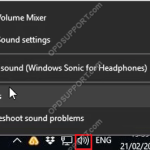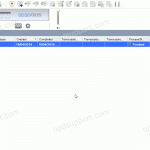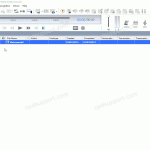If you experience an issue, whereby the DSS Player for Mac crashes when a Digital Voice Recorder is connected or if its not recognised in DSS Player for Mac. Follow this guide to resolve the issue. You need to enable a Mac security setting that allows the Olympus recorder to connect. Please ensure you have […]
Webmaster
Removing the MicroSD – DS7000/DS3500
See instructions on removing the MicroSD card in the guide below…
CR-15/CR-21 Compatibility
Read this article to find out more about CR-15 and CR-21 docking station compatibility… DS-9500/DS-9000 with CR-15 Charging via USB cable Yes Charging via AC Adapter Yes Hands free recording via RS-28H Yes Hands free recording via RS-31H Yes DS-7000/DS-3500 with CR-21 Charging via USB cable Yes Charging via AC Adapter Yes Hands […]
Flag ODDS license for Renewal
If you want to continue using your ODDS license for next year please follow the steps. Note: The flag and unflag for renewal can only be set at least 30 days before the license expires. Once this is set, your reseller will be notified, which you may contact them or they may contact you to […]
Windows 10 Microphone Privacy Settings
If you are experiencing an issue, whereby your microphone is not detecting any sound then this guide may help fix the issue. This issue affects some Windows 10 users. Check the microphone permissions on the PC by going to Windows settings > Privacy > Microphone. Set Allow apps to access your microphone to ON.
Play Button Flashes and Doesn’t Play
If you experience an issue when pressing the play pedal or clicking on the play button but nothing happens then please follow the steps below to troubleshoot the issue. This issue can occur in any Olympus software version as it could be related to the PC audio. Right click the volume and click Sounds Go […]
How to Change or Reset Your ODDS Passwords
This article details how to change your password on the dictation portal and your ODDS password; should you forget it. If you do not remember your login password for: https://www.dictation-portal.com then you will need to reset the password for your account and most likely the separate ODDS password – that is specific to the app. Change Portal […]
Enabling Typed Comments
How to enable comments in the ODMS software. Open the software. Press the In-Line Edit button in the top right of the Olympus software highlighted in the image. Alternatively you can click on View then click on In-Line Edit. Now double click on the comment box to make your comment.
Enabling Job Data Settings
This guide goes through how to enable the Job Data Settings, so this lets you review and edit the file properties before downloading them into the software. This setting is only available in the professional range software and can be enabled in Dictation Module and Transcription Module. Click on Tools then Options Click on Workflow […]
Deploying ODMS silently with a volume license
This guide goes through how to deploy ODMS silently in standalone mode with a volume license. Prerequisites The latest ODMS Standalone software which can be downloaded here A license.dat file A network share for storing the ODMS software and license.dat file for software deployment. Process Place the ODMS Standalone software in the network share so it […]