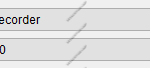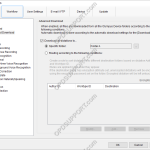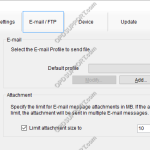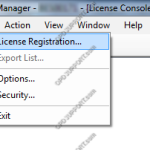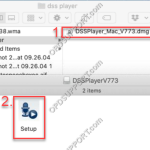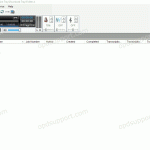For this guide, Author ID(s) must have already been added to the Author section. See our Author IDs article for instructions. Up to 10 Author IDs can be applied to a device (either a DS-3500 or DS-7000). Note: This requires the Dictation Module software to configure the device settings. To set an Author ID on […]
Webmaster
Advanced Download
The advanced download feature can be customised so that all dictations are downloaded into a specific folder or they are routed to different folders based on the Author ID or Worktype ID. How to setup the Advanced Download Option Go to Tools > Options > Workflow > Advanced Download. Tick the Download all dictations to… […]
Hardware Compatibility Matrix
This article will help identify which hardware is compatible with different generations of Olympus software. Note: This article does not specify whether the Olympus products are officially supported for information on product support status please refer to Product Support Matrix. For information on software and hardware operating system compatibility please click here. Key = Compatible = Not Compatible […]
Email Setup
ODMS supports a number of email methods including POP, IMAP and Outlook (32-bit). This document will detail how to set up each type of email profile for use within the Olympus software. Contents How to create a POP Email profile How to create an IMAP Email profile How to create an Outlook Email profile […]
Registering a Volume License
This guide will take you through how to register your volume license key in the License Manager. For details on how to obtain or upgrade your volume license key please visit the licensing page here Click on File and select License Registration Enter your volume license keys found in the OVLID**** certificate.pdf and click OK […]
DSS Player for Mac Install Guide
This guide details how to install DSS Player for Mac. Once the file has downloaded, open the “DSS Player for Mac v7.*.* Full” folder, open the .DMG file. Open the Setup file to start the installation wizard. You will next be presented with a brief introduction – Click Continue. This will then show important information […]
Importing Dictations
This article details how to import a dictation into the ODMS & DSS Player Standard software.NOTE: The software shown in images is DSS Player Standard. Files can be imported in to the software, if they are received via email or saved in a different location on the PC. Open the email with the attached dictation […]
Uninstall DSS Player for Mac
This guide details how to uninstall DSS Player for Mac.NOTE: The wizard to do this shows as if installing but it is uninstalling the software. To Uninstall the DSS player, ensure DSS Player for Mac is closed then Open the Applications folder (you can do this by pressing the following keys together: Shift, CMD, A) […]
Supported File Formats
This article details what file formats are supported within the Olympus software. Media (Audio/Video) Document Media (Audio/Video) + – Playback, Import and Export Click to collapse File Format Supported DSS DS2 WAV WMA MP3 NOTE: If a codec that works with Microsoft DirectShow Filter has been installed, an imported file should be playable, but correct […]
Splitting/Joining Dictations
Audio files can be split or joined within the ODMS software. Split Dictation Files If a file is too large, it can be split in to smaller chunks. This is particularly useful when sending dictations via email. To split a file, select it from the dictation list, click on File > Split. Move the Split […]