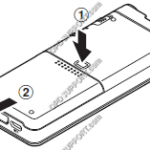Only the recorders that are supported by the current professional audio software can have their PIN codes unlocked. For the purposes of this document, the below list of recorders is supported for this process: The PIN unlock process and the tools used are a secure service. Therefore, these tools will not be published publicly nor […]
DS-9500
Pin Unlock Process
Any requests for PIN reset must be made in writing to the support team. Please note that requestsmay take up to 24 hours during business hours. It may take longer to respond to a request overweekends and public holidays.There are two ways to make the contact with the support team: via the Partner Portal or […]
Quick Start Guide DS-9500, DS-9100, DS-9000, DS2600, DS2700
This article goes through the basics of using your mobile recorder. The images in this article may vary for each mobile recorder however the button layout and instructions are very much the same. + – Preparing your recorder Click to collapse Insert the battery Lightly press down on the battery cover release button, then open […]
Digital Slide Switch: Usage Guide
The Digital slide switch was designed to be an easy to use feature on the Olympus DS-9500, DS-9000 and DS-2600 series recorders, but here’s a handy reference guide just in case.Download The Guide
Leveraging Dictation for Smaller Tasks
Dictation is often thought of in terms of being used for highly important recordings such as courtroom hearings, law enforcement and medical records but dictation recorders can come in handy for much smaller and more routine tasks. Utilizing your digital recorder for quick notes, email drafts, and task lists when you are on the go […]
Wifi Configuration Through ODMS
The DS-9500’s ability to utilize a WiFi connection allows users to easily transfer recordings instantly without having to manually connect to their computers with a USB cord. Configuring your recorder to connect to your wireless network is just as simple. The video below demonstrates the WiFi configuration process through ODMS R7 for the DS-9500 Recorder. […]
DS-9500 Wifi Selection
The DS-9500 digital recorder has WiFi Capabilities built in to allow for users to quickly and easily send dictations without needing to physically plug into a computer to transfer the files. Connecting your DS-9500 to a wireless network can be done right through the device itself. The video below demonstrates how to connect to a […]
Wireless Download
Easily save time when using the DS-9500 Voice Recorder by configuring it to automatically send dictations to a predefined folder via WiFi. The video below demonstrates how to properly set up your recorder for the wireless download of dictations. You must either have the wireless downloader installed or the wireless communication service. You can either use the device customization […]
Device Security
Depending on your line of work, or the specific project or case you are working on, it may be vital for you to maintain a high level of privacy and security for your recordings. Keeping your dictation files and your device secure is simple when using Olympus Professional Dictation workflow solutions. The video below demonstrates how to […]
Setting Up Encryption on the DS-9500 Voice Recorder
When it comes to keeping your recording files secure, you can trust the DS-9500’s 256-bit encryption feature to protect your data when transferring it from the recorder itself to a transcriptionist or a voice to text application. The video below demonstrates how to enable the encryption feature within the ODMS dictation module for the DS-9500. […]