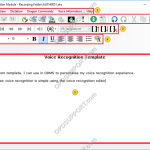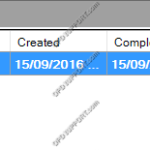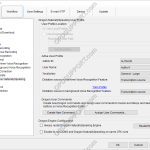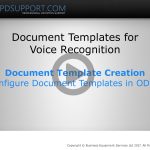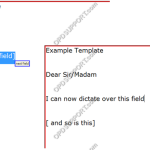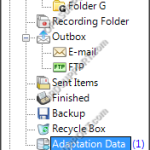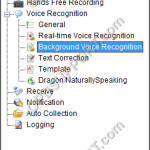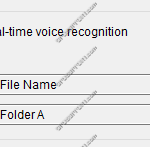This article goes through how to use Real-time Voice Recognition within ODMS. Note: You must have a Dragon Profile configured with ODMS for this to work please follow the guide here on configuring the Dragon NaturallySpeaking settings. Real-time Voice Recognition settings can be configured please follow the guide here. The Real-time Voice Recognition feature is […]
Speech Recognition
How to use Text Correction
How to use text correction in ODMS. Text Correction in ODMS will ensure Dragon continues to learn how you pronounce words and phrases. Using text correction in ODMS will ensure changes made to the recognised text are updated in the Dragon profile, improving the accuracy. Note: Dragon doesn’t have to be installed when doing text […]
Voice Recognition General Settings
This guide goes through how to configure the General settings such as enabling the voice recognition features. Open the software then click on Tools > Options > Workflow > General Enable Voice Recognition Features: Tick the box “Enable Voice Recognition Features” this will allow you to configure and use the voice recognition functions within the […]
Dragon NaturallySpeaking settings
This guide goes through the Dragon NaturallySpeaking setting in the ODMS Dictation and Transcription Module. Note: You must have a trained Dragon profile and have enabled the voice recognition feature in order to configure the ODMS software to use your Dragon Profile. Click here for a guide on how to enable the voice recognition feature. […]
Document Templates
This guide details how to add and associate document templates to dictations. Adding a Document Template Document templates can be used to speed up the dictation and document workflow. ODMS Real-time voice recognition supports RTF templates so that it is possible to dictate straight into a custom template and then export to another format e.g. […]
Using Fields
Fields are used in document templates to make voice recognition quicker and easier. Fields are always shown in square brackets on the document template. There are two types of fields for use with speech recognition: Custom Field: This is any field that you might add to the template in order to fill it in […]
How to use Adaptation
This article details how to use Adaptation. Adaptation helps to improve profile accuracy. Note: You must have a Dragon profile configured in order to do Adaptation please follow the guide here. Dragon will listen to the audio file to carry out two different types of profile adaptation: Acoustic: Listens to the quality of the audio […]
Background Voice Recognition Settings
This guide goes through how to configure the background voice recognition settings. Note: You must have a Dragon Profile configured with ODMS for this to work please follow the guide here Open the Dictation Module or the Transcription Module Click on Tools > Options > Workflow tab Click Background Voice Recognition. Enable the two options […]
Dragon Supported Versions
This article details what versions of Dragon are supported with the latest ODMS version. Key = Officially supported = Not supported * = End of life R7 R6* Editions Editions Professional Legal Professional Legal Dragon 16 Dragon 15 Dragon 14 Note: Any Dragon edition which […]
Real-time Voice Recognition Settings
This article details how to configure Real-time voice recognition. Note: You must have a Dragon Profile configured with ODMS for this to work please follow the guide here Open ODMS Dictation module and click Tools > Options > Workflow tab > Real-time Voice Recognition from the menu on the side. The options on this window […]