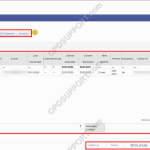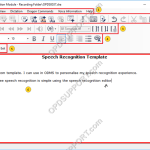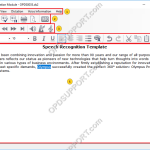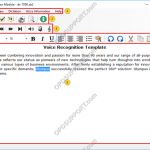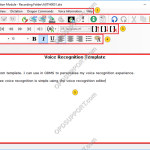This article gives a quick overview of the ODDS Portal, its features and settings… An overview of the Olympus Dictation App can be found here. License View Settings view License View Overview Contents Content List Controls Logout & Help Search-Bar Content List View Dashboard TOS & Privacy Content List Controls Menu Function View When a license […]
Overview
Real-time Speech Recognition overview (ODMS R8/R7)
This article details the Real-time speech recognition overview explaining what each section and button does. Note: You must have a Dragon Profile configured with ODMS for this to work please follow the guide here on configuring the Dragon NaturallySpeaking settings. Real-time Speech Recognition settings can be configured please follow the guide here. If you want […]
Text Correction overview (ODMS R8/R7)
This article details the Text Correction overview explaining what each section and button does. If you want to know how to use the Text Correction window, then you can follow this guide here. The ODMS R8/R7 supports FTP, which allows for efficient file transfer and management within the system. This functionality is designed to streamline […]
Text Correction overview
This article details the Text Correction overview explaining what each section and button does. If you want to know how to use the Text Correction window then you can follow this guide here. 1. Drop-down Menus 2. File Options 3. Playback Controls 4. Text Formatting tools 5. Transcribed text / editor window 6. Playback […]
Real-time Voice Recognition overview
This article details the Real-time voice recognition overview explaining what each section and button does. Note: You must have a Dragon Profile configured with ODMS for this to work please follow the guide here on configuring the Dragon NaturallySpeaking settings. Real-time Voice Recognition settings can be configured please follow the guide here. If you want […]